
Network
troubleshooting is
faster with Auvik
Gain full network visibility, respond to network issues in real-time, and protect your users from unnecessary downtime.
Get started in 30 minutes or less!
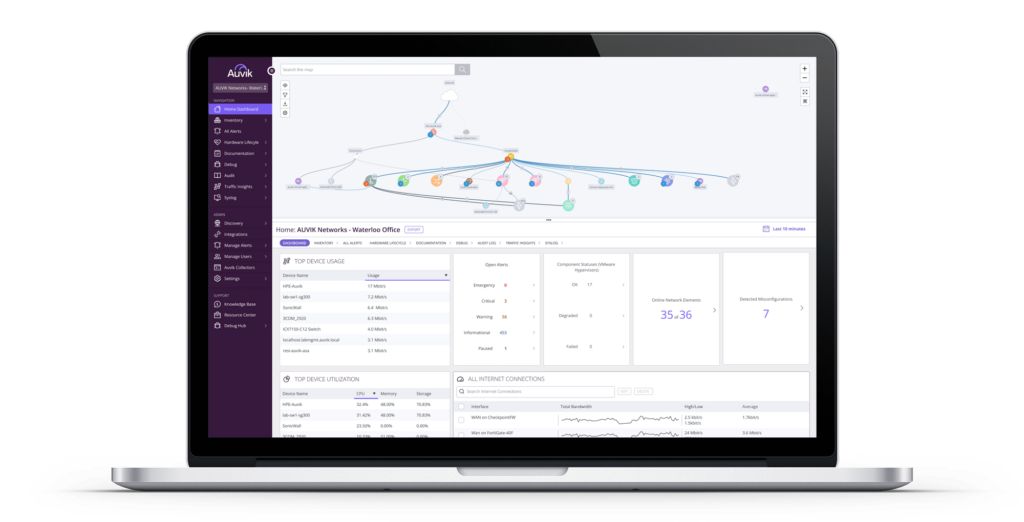
Start Your 14-Day Free Trial
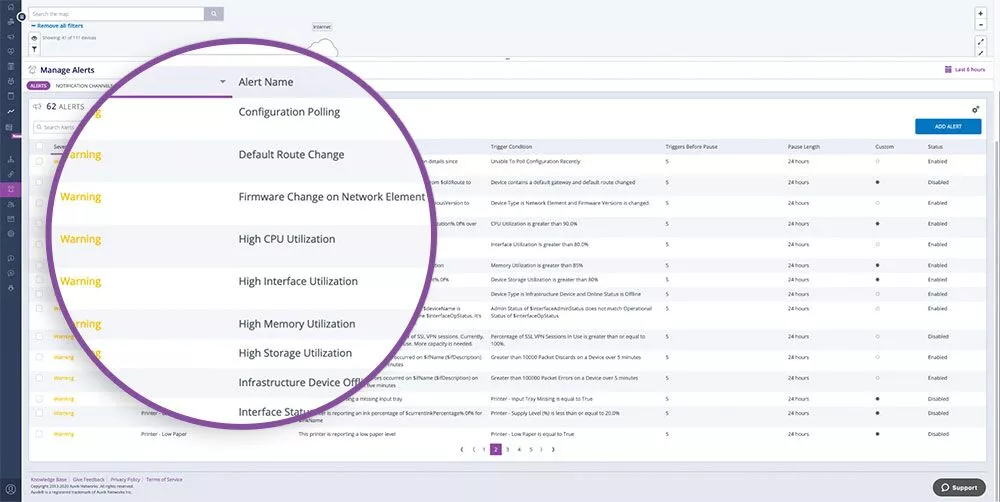
Alerts & Notifications
Stay on top of network events with preconfigured & customizable alerts
As soon as it’s deployed, Auvik begins monitoring the network with over 50 pre-configured alerts tuned to industry best practices and ranging from informational to emergency. And don’t worry, you can tweak pre-configured alerts, add your own, and choose how often you receive notifications for each one.
Live & Historic Data
Get real-time metrics about your network as it changes—and go back to review the data whenever you need
Auvik is constantly monitoring and polling your network—from topology to config history to device performance—to give you a real-time look at your network at a single point in time. The network data Auvik detects is stored for years, giving you a rich archive for troubleshooting, analysis, planning, and reporting.
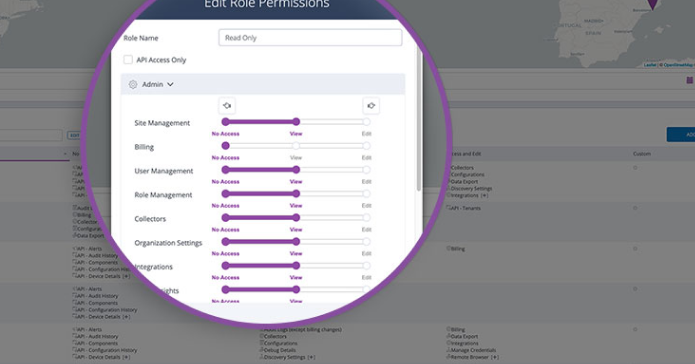
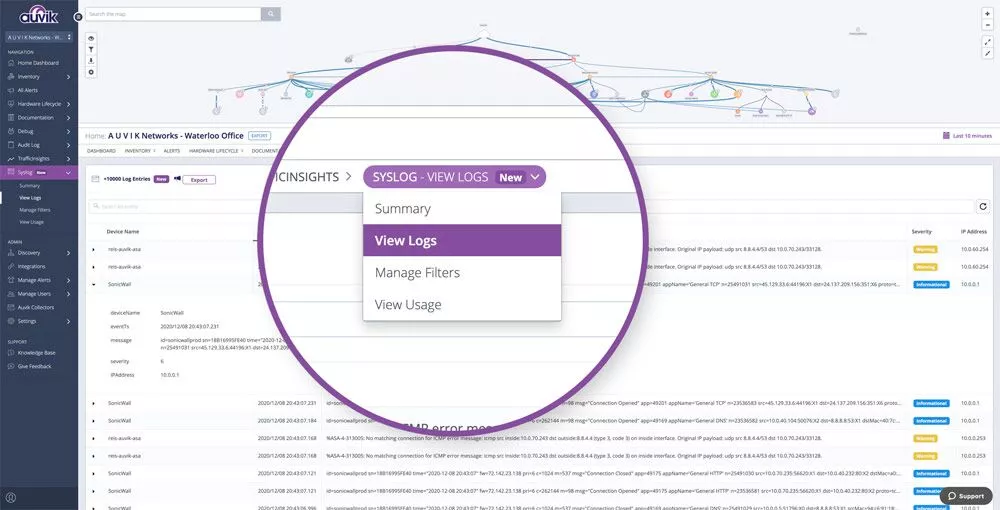
Syslog
Get to the root cause of network issues faster and reduce your MTTR
Auvik centralizes syslog for all of your network devices. You can view the logs directly from the device dashboard, giving you more context so you can quickly troubleshoot network issues.
VPN Monitoring
Protect remote workers from VPN capacity issues
When SSL VPN monitoring is enabled on a firewall in Auvik, you can instantly see how many VPN sessions are in use and if you’re approaching your license limit. You’ll save hours otherwise spent manually collecting the data one device at a time and protect remote users from unnecessary downtime caused by capacity issues.
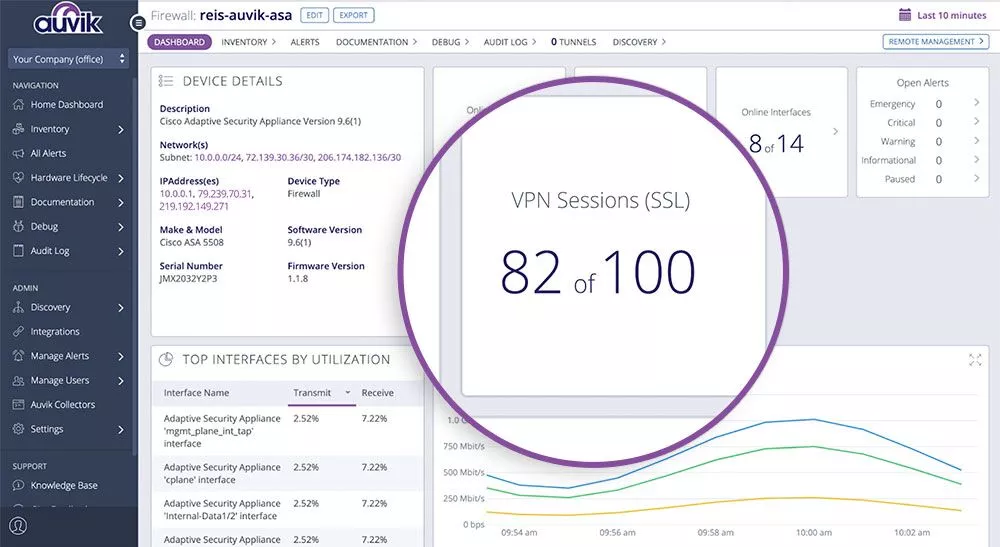

Internet Connection Check
Instantly know if internet connectivity issues are caused by the network or the ISP
VoIP calls not working? Video conferencing lagging? Auvik gives you the data you need to see if your ISP is experiencing higher than usual latency, dropped packets, or jitter. You’ll also be the first to know when we can no longer reach your site’s default gateway or your site’s primary internet connection has failed over to a secondary connection. Managing multiple sites using different ISPs just got a whole lot easier.
Trust in Success: Our Software is Your Award-Winning Advantage
Auvik consistently wins awards on G2, TrustRadius, and Peerspot.
You can sell the feature all day long, but if that feature doesn’t work, it’s not a real feature. Auvik works. It’s very reliable.
We had quite a few other tools that we were using or trying to use, and Auvik replaced them. By not using those other tools it is saving us $10,000.
Out of the box, it’s quick and easy to get it set up and get started, and you can drill down and focus on problem areas or add deeper performance monitoring.
Save time and see your network like never before.
No credit card required.