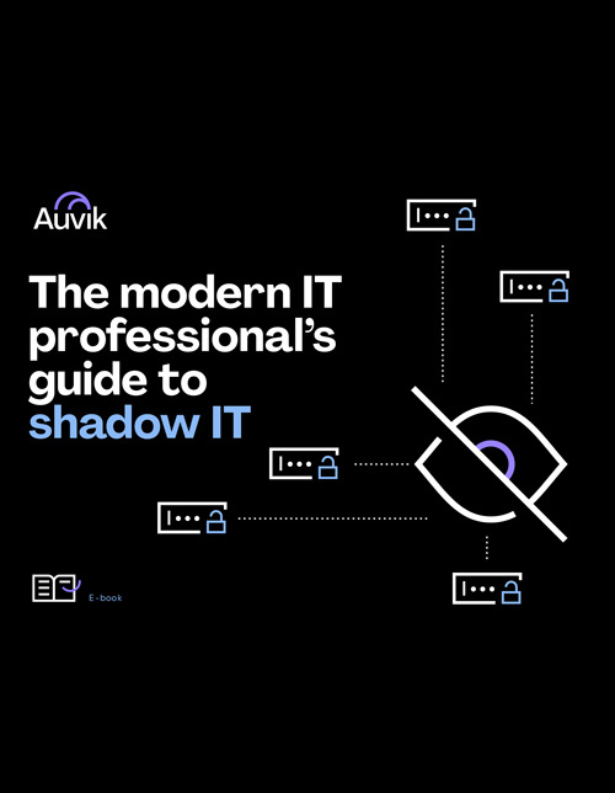Picture a calm Tuesday morning at the office. You login to your desktop, ready to tackle the week, when suddenly the screen goes blank. The IT systems are down—your heartbeat just skipped a beat. Now picture an alternate scenario where before you even realize there’s a problem, it’s already being solved. This isn’t just wishful thinking—it’s the reality for businesses that partner with a Managed Service Provider (MSP).
But what is an MSP, and why are they critical to your IT team’s success today?
Because IT is an essential component of nearly every business operation, having an MSP can mean the difference between a day lost fighting fires and a day spent driving growth.
In this guide, you’ll discover the basics of how MSPs operate in partnership with IT teams like yours.
We’ll cover:
- What is an MSP?
- Types of managed service providers
- Pricing models for managed service providers
- Benefits of working with an MSP
- How to find an MSP (that’s right for your business)
What is an MSP?
A Managed Service Provider (MSP) is a company that manages components of an organization’s IT infrastructure and/or end-user systems, typically on a proactive basis and under a subscription model.

MSPs originated in the late 1990s as devices like routers, printers, and network lines—plus the emergence of the dot com era—began to increase the complexity of workplace technology. At the time, IT was managed on a break/fix model. But as our reliance on complex computer networks increased, so did the volume of glitches, downtime, and lost data—prompting the need for more sophisticated, preventive IT maintenance. Now, MSPs are integral to the operations of many organizations by offering proactive, day-to-day management of these systems.
Just how prevalent are MSPs today?
While it’s more likely for small to mid-sized businesses to use MSPs than large enterprises, about 72% of IT professionals report that their organization outsources at least some tasks to an MSP. As technology and cyberthreats become increasingly complex, the global MSP market is expected to climb to $674 billion in 2030 from just $283 billion in 2023.
How do MSPs work?
MSPs function by monitoring, managing, and problem-solving for IT systems within your business. This can range from specific segments of IT (like network management, cybersecurity, or data backups) to comprehensive management that covers your entire IT landscape. Using a combination of advanced technology and human expertise, MSPs aim to anticipate, identify, and resolve issues before they impact your business operations.
There are a few models MSPs might operate on when it comes to working with your team:
- Co-managed IT: This model is ideal for businesses that already have an internal IT staff but need additional support. The MSP supplements your existing team, providing specialized expertise or extra hands during peaks in demand.
- Fully managed IT: Here, the MSP takes full responsibility for your IT operations, from daily support to strategic planning. This works best for companies without an in-house IT department or those looking to shift their IT responsibilities entirely.
- Project-based: There may be a time when you need help with specific initiatives, such as migrating to the cloud or implementing a cybersecurity strategy. In this case, an MSP may deploy resources and experts to help you on a project basis.
- On-demand support: For businesses that don’t require constant IT support, an on-demand model allows you to call on the MSP as needed. This can be a cost-effective option for managing occasional IT challenges without a full-time commitment.
Each of these models can be tailored to fit the needs of your business, ensuring that you have the right support at the right time.
Types of managed service providers
Managed service providers can vary widely in their areas of expertise, with some offering a breadth of generalized services and others focusing on one aspect of IT (like cybersecurity). Generally, MSPs can be categorized in two ways.
MSP levels of service
If we categorize MSPs by the level of service they provide, they can be broken down into:
- Pure-play MSPs: These are typically smaller providers that focus on maintaining one technology or vendor, and often their own native applications or services. These MSPs are specialized in one area of expertise, like network management.
- Staffing-legacy MSPs: These MSPs are more broad in their service offerings, and typically support larger organizations who need to augment their in-house IT team. They will provide general IT monitoring and maintenance along with project-based support.
- High-level MSPs: These are your most comprehensive support providers, offering full IT outsourcing to companies who want to offload their IT. They cover everything from strategic planning to the hands-on implementation and maintenance of your IT infrastructure and applications.
MSP types of service
If we categorize MSPs by the types of services they offer, they might include:
- Network and infrastructure management: MSPs handle everything from local area networks (LANs) and wide area networks (WANs) to more complex demands like virtualization, SD-WAN, and unified communications.
- Cybersecurity services: These MSPs specialize in comprehensive security measures, including continuous monitoring, threat hunting, incident response, and implementing robust cybersecurity solutions like firewalls, antivirus software, and intrusion detection systems to protect against threats.
- Cloud services: These MSPs focus on all aspects of cloud infrastructure, from deployment and management to ongoing support. This may also include the management of ongoing backups and testing to minimize downtime and data loss in the event of an incident.
- Technical support and continuity: Some MSPs will provide round-the-clock technical support to minimize downtime and maintain business operations, ensuring any IT-related issues are swiftly addressed. This is especially important for businesses that require critical, always-on access to information (like hospitals).
- Compliance and risk management: MSPs will help you adhere to regulatory standards and manage risks, ensuring you comply with industry and region-specific regulations for data protection, like PIPEDA in Canada or HIPAA and CCPA in the United States.
- User access and hardware management: From managing user access to sensitive information, to offering hardware outsourcing services, MSPs help streamline hardware costs. They also help you manage your endpoints, including desktops, mobile devices, and applications.
While this list isn’t exhaustive, it offers a general understanding of the ways in which MSPs can help your business optimize its IT operations for better security, productivity, and efficiency.
Pricing models for managed service providers
Typically, MSPs work on subscription-based pricing models where you pay a fixed monthly fee during a term contract. However, your MSP may offer various pricing models designed to accommodate your needs and budgets. These might include:
- Per-device pricing: This model applies a flat fee to each managed device within the company’s network, such as desktops, servers, and mobile devices. It’s straightforward and predictable, making it ideal for businesses with a stable number of devices.
- Per-user pricing: Under this model, businesses pay a flat fee for each user, covering all the devices and network services that the user accesses. This can be particularly cost-effective in environments where employees use multiple devices. It simplifies billing and scales easily with workforce changes.
- All-inclusive pricing: This comprehensive pricing model provides businesses with a fixed monthly fee. That fee covers all necessary IT services and support. All-inclusive pricing is favored by companies that prefer predictable billing and want to ensure all aspects of their IT are fully managed without unexpected costs.
- Tiered pricing: In this model, each tier includes a bundled package of services at a different price point. This allows you to choose a service package that best meets your needs and budget with the flexibility to upgrade or downgrade as needed.
- A la carte pricing: Some MSPs allow businesses to pick and choose specific services they need, billing each separately. This model offers maximum flexibility and is suitable for companies that only require selective outsourcing for their IT needs.
While each model offers its own advantages, choosing the right one comes down to having a thorough understanding of your IT requirements.
Benefits of working with an MSP
Working with an MSP is a great way to improve the way your business operates. Here are just a few benefits you’ll realize when partnering with the right MSP.
1. Innovate with access to expertise
With teams made up of specialists, MSPs can offer expertise that you may not have in-house, particularly in complex areas like cybersecurity or advanced network management. By staying at the forefront of technology trends, these professionals bring innovative solutions into your business. For example, one study showed that 59% of MSPs today are adopting AI (Artificial Intelligence) to enhance IT service and performance. This is a good way to ensure your technology stays ahead without significant upfront expenditures on your part. Our own IT industry outlook report found that number to be much higher, with almost 97% of MSPs reporting use of at least one AI or machine learning application in their network operations workflow.
2. Find cost efficiencies
Engaging an MSP can be an economical choice compared to expanding your full-time staff. This is especially true for specialized tasks or short-term projects. Consultants can also streamline your IT spending by evaluating your current technology stack and eliminating wasteful expenditures, potentially saving your business 25% to 45% in internal IT costs. This approach not only optimizes your budget but also aligns your IT investments more closely with your strategic goals.
3. Improve processes with a fresh perspective
Bringing in an MSP provides a fresh, unbiased perspective to your IT strategy and business operations. This objectivity can help you better identify inefficiencies and areas for improvement that your IT team may not see from the inside. That’s why 61% of CEOs believe third-party consultants can spark creativity and drive innovation within their organizations. MSPs can shed new light on hidden problems for continuous improvement.
4. Get proactive (rather than reactive) support
Because 44% of organizations predict a single hour of downtime could cost them more than $1M, an investment in proactive IT is a must. By continuously monitoring your IT environment to detect and resolve issues before they disrupt your business operations, MSPs help you reduce the frequency and duration of system outages. This means preventing lost productivity, reputational damage, and financial loss.
5. Enhance security and protect your assets
An estimated 60% of organizations will use risk as a deciding factor when choosing third-party providers by 2025. That means whether customers choose you over a competitor could depend on how secure your IT is. MSPs can set you up for success—protecting your IT infrastructure and assets by baking cybersecurity into your systems and support. By implementing advanced security measures and staying updated on the latest defense strategies, they’ll safeguard you from unauthorized access and attacks.
How to find an MSP (that’s right for your business)
Because MSPs can have such an influence on your business success, it’s important to choose the right one. To do so, here’s a streamlined process to get you going:
1. Define your needs
Before you can choose an MSP, you need to understand your business needs. This might include day-to-day network management, cybersecurity protection, cloud services, or user support. By understanding what services are essential, you can better match with an MSP that specializes in those areas.
2. Vet potential MSPs
Start by researching potential MSPs. Look at their history, the industries they serve, and their reputation within the market. Reading customer reviews and testimonials can provide insights into their reliability and the quality of their service. Attending MSP conferences can be a great way to efficiently evaluate potential partners.
3. Evaluate their expertise
Especially if you work in a regulation-heavy industry, it’s important to select an MSP that has experience working with businesses like yours. Request case studies or references, and consider how their expertise can translate into solutions specific to your needs.
4. Review contracts
Carefully examine the service level agreements (SLAs) that the MSP offers. SLAs outline the service standards you can expect and the metrics by which they’re measured. Ensure the SLA meets your requirements for uptime, support response times, and issue resolution protocols. Be wary of long-term contracts without flexible terms, as your needs may evolve over time.
5. Assess their security
Not all MSPs practice what they preach when it comes to cybersecurity. Ask about their strategies for data protection, risk management, and regulatory compliance. This will help you vet whether they have security policies in place and make regular updates to their security infrastructure.
6. Look for a partner
Ideally, your MSP should act as a partner rather than just a service provider. They should take an interest in understanding your business goals and helping you achieve them—not just in meeting the minimum service requirements.
By following these steps, you can find an MSP that not only meets your IT needs but also contributes to your broader business success.
Ready to outsource your network management?
Maintaining the efficiency and security of your network can be a full time job. So is it a task better left to an MSP?
Whether in-house or through an MSP, Auvik’s Network Management can help your IT department streamline and simplify network monitoring and troubleshooting. That means you can keep your users better connected to business critical resources—all through our simple, easy-to-manage software solution. Schedule your demo today.