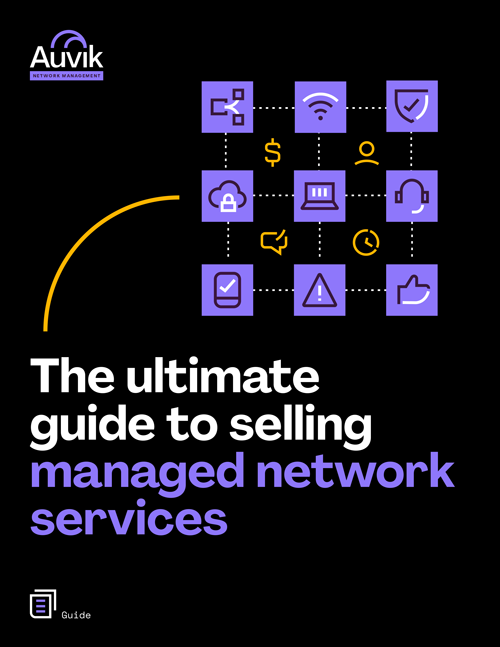Ed note: In this week’s post, wireless architect Lee Badman shares some great advice that you can use to start meaningful conversations with your prospects about how to make sure they get the high-functioning Wi-Fi they want and need.
Small and mid-size businesses (SMBs) have the same reliance on technology as bigger environments. In fact, the SMB tolerance for tech failures is generally a lot less because these companies often don’t have tech staff in-house, and may not have the budget for building in the resiliency of bigger networks.
So when it comes to Wi-Fi, the requirements for getting things right are no less rigid just because the business is “small.” You won’t find a thesaurus in the world that counts “shoddy,” “half-baked on the cheap,” or “done by my high-school-aged nephew” as synonyms for SMB Wi-Fi.
Let’s talk about how to do small-business wireless right.
Size the pipe right
Regardless of how you use your SMB wireless environment, it will feel poorly designed if you undersize your Internet connection. More Internet bandwidth comes at a cost, but so does your business reputation if you market guest Wi-Fi that bogs down when just a few users try to go online. And if guest traffic fills a tiny pipe, you may not be able to do legitimate business either.
I generally recommend that any small business get at least a 10Mbps Internet connection if possible, but you may need more (or less) depending on how you use it. It’s also worth investigating how you might rate-limit usage so no single user can hog the link. When done right, connections feel peppy and no one really notices they can’t get the entire connection for themselves.
Power up
Like other network gear, wireless access points can’t do their job if they don’t have electrical power. If you don’t have the luxury of Power over Ethernet (PoE), recognize that the cheap “wall wart” transformers that many components come with are a potential source of failure. Always keep a spare on hand.
Also, make sure all your networking equipment is plugged into an uninterruptable power supply (UPS) to guard against power fluctuations that might corrupt firmware. Ideally, you’ll have at least one dedicated circuit for your IT equipment.
Don’t mix business and guest activities
If you provide wireless guest access, make sure there’s a logical delineation between those guests and any business operations you do over wireless—especially if you have PCI or HIPAA requirements in play. It’s not enough to have separate service set identifiers: You really need individual VLANs here. If you’re asking, “What’s a VLAN?” you should probably get some professional help to set things up right. Speaking of professional help…
Keep in mind that network design matters—a lot
Getting the wireless side of the network right is as important as the wired components, even in a small setting. It’s all too common to assume that a single access point or router tucked away in a back room or basement is going to be sufficient for wireless coverage. But there are a bunch of other important design issues that need to be accounted for:
- How many devices do you have?
- Where will they be concentrated?
- What will they be doing?
- What data rates need to be supported?
- What sort of cell resiliency is needed?
- What impact will building construction have on your signal?
- And more.
Chances are, you’ll need a couple of access points that are optimally placed to meet all of your requirements. This is where getting professional help can make a huge difference in how your Wi-Fi performs. A seasoned wireless pro can make short work of designing an excellent Wi-Fi network for your particular small space, and the money spent is an absolute investment.
Understand how your guests’ data is being used
It’s popular in some venues to allow your wireless guests to log in with their social media accounts. You may have been wooed by a vendor touting “loyalty programs” and “user engagement,” but these models often have a dark side—they may sell your customer data to anyone who will buy it, to use any way they see fit. If you’re providing a social login option, look past the glossy promises to really understand what’s going on. Make sure you can sleep at night once you do.
Realize that the wired network matters too
Wi-Fi is a Layer 1 and Layer 2 technology, which means it needs a lot of help from the rest of the network to be functional. Yet, everything feels like a wireless problem to Wi-Fi users when trouble hits. DNS, firewall rules, and Ethernet connectivity are among the factors that can contribute to how Wi-Fi “feels.”
One configuration that people frequently get wrong is to undersize their DHCP pool, while also having extremely long lease times. The result is DHCP pool depletion, often when nobody is obviously “on” the network. You want a generous address pool, short lease times (hours, not days), and the ability to monitor how this important resource is being used.
Beware the generalist that isn’t
Finally, it’s worth understanding that all low-voltage systems today are incredibly complex. If you find yourself being courted by an “integrator” that claims to be good at alarm systems, CCTV, wired and wireless networking, sound, telephony, digital signage, and everything else you need, all in a one-man package, be careful.
It’s tempting to fall for the charms of the SMB Technology Yes-Man (yes, I can do that… and that… and that!) but check references carefully and visit sites that are similar to yours to make sure that no truth-stretching is in play. You don’t want your business to be anybody’s first time for installing a given system or application. Good networking providers of managed services know their limits, and can usually recommend a good partner for low-voltage systems that are beyond their core skill sets.
Your Guide to Selling Managed Network Services
Get templates for network assessment reports, presentations, pricing & more—designed just for MSPs.