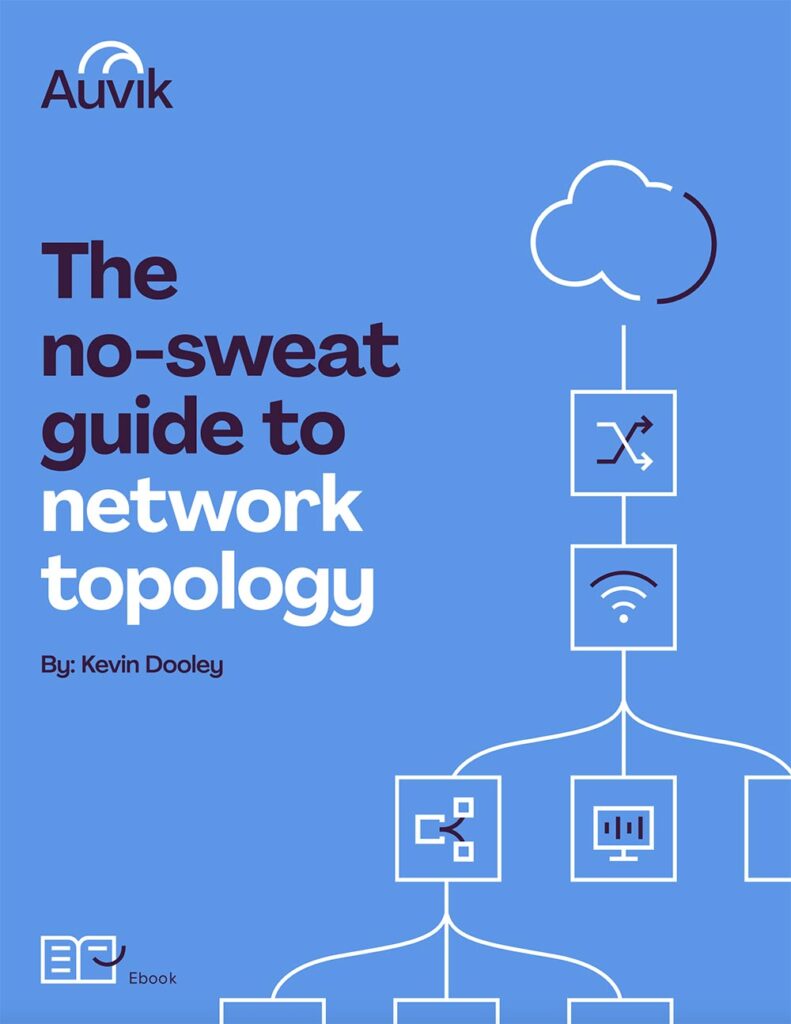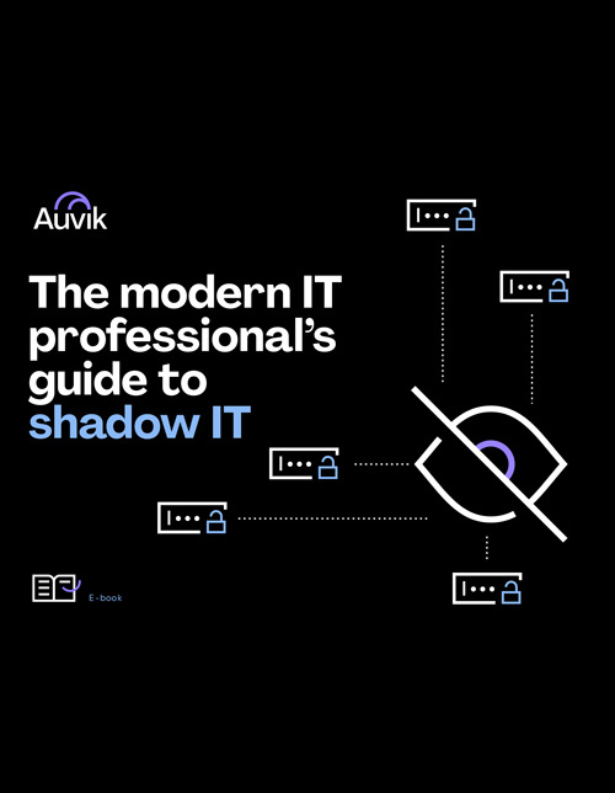Today’s IT teams are facing a greater demand for services than ever before, and often doing so with increasingly limited resources. This inevitably leads to one of the most common yet challenging decisions corporate IT leaders must face throughout their career: should we keep this in-house, or should we outsource it?
Understanding the nuances of the MSP vs internal IT debate is the first step to making an informed choice for your business.
In this article, you’ll hear both sides of the story and walk away with the knowledge needed to choose, including:
- What is a Managed Service Provider (MSP)?
- What is an internal IT team?
- How internal IT teams collaborate with MSPs
- Understanding the benefits MSP vs internal IT
- How to select the right MSP for your business
Let’s prepare you to make a strategic decision.
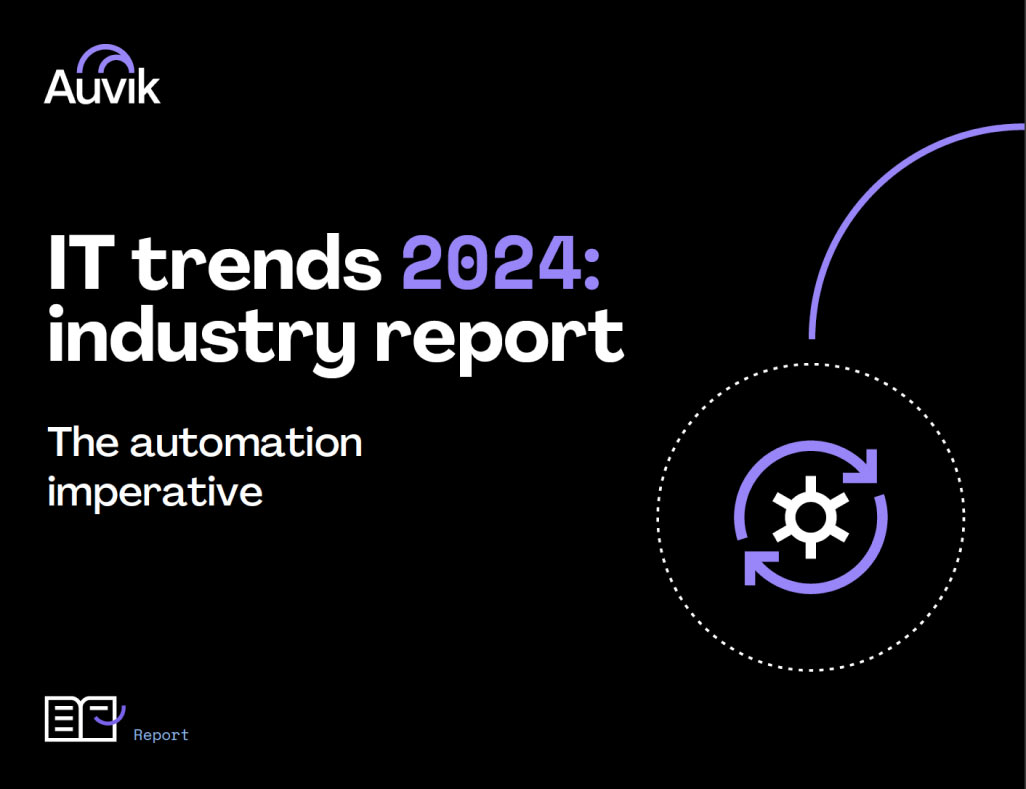
Planning for the year ahead?
Find out how IT professionals are managing day-to-day operations, dealing with talent shortages, and preparing for future needs.
What is a Managed Service Provider (MSP)?
An MSP is an external company that manages and assumes responsibility for a defined set of day-to-day management services to its clients. In the case of outsourced IT, this arrangement can help streamline operations by handling complex, IT-specific workloads and offering expertise that may not be available internally.
What is an internal IT team?
An internal IT team is a group within a company that handles the organization’s technology needs and infrastructure. Composed of roles such as IT directors, help desk managers, and escalations managers, this team is responsible for a wide range of functions including maintaining computer systems, managing network security, solving technology-related problems, and implementing new software solutions.
Internal IT teams are crucial for maintaining day-to-day operational efficiency and ensuring the company’s technology resources align with its strategic objectives. Their deep understanding of the business’s specific needs and goals allows for tailored IT solutions that enhance both productivity and security.
How internal IT teams collaborate with MSPs
A typical collaboration between an IT department and MSP can vary. But generally, there are two common models:
- Co-managed IT — This model allows the internal IT team to focus on daily operations and strategic initiatives while leveraging the MSP’s expertise in specialized areas. By working together, they create a hybrid model where routine tasks are managed in-house, and more specialized or resource-intensive tasks are handled by the MSP, ensuring a comprehensive approach to IT project management that supports business growth and technological advancement.
- Consultancy-based — Under this model, the MSP acts as a consultant for specific, often high-stakes projects like major software upgrades or system integrations. This allows your business to leverage external expertise on an as-needed basis, giving you access to up-to-date technologies and knowledge when you need it most.
While most traditional MSPs offer a broad range of IT-related services—from help desk support, to device management, cloud management and more—a growing number of providers are niching down into specialized areas of growth, like MSP networking or cybersecurity. This can be particularly helpful if you need an MSP that has deep, focused knowledge on certain aspects of your IT environment.
For example, nearly three quarters of respondents from Auvik’s IT Trends 2024: Industry Report said they outsource network-specific tasks or functions, a number that has remained steady since our 2023 report.

This outsourcing includes:
- Configuration and configuration backups
- Network monitoring and troubleshooting
- Wi-Fi management
- SaaS / cloud monitoring
- Network mapping and documentation
- Network planning and reporting
- Network automation
- UEM (unified endpoint management)
In short, there are many types of MSPs and many ways you can work with them—but how you structure the arrangement all comes down to your unique business needs.
Understanding the nuances of MSP vs Internal IT
Before you can decide whether outsourced IT is right for your organization, you’ll need to develop a deep understanding of the operational impact, cost implications, and strategic benefits of working with an MSP.
Benefits of using an MSP
MSPs can offer your internal IT team distinct advantages, including:
1. Time efficiency
Many internal IT departments find themselves overwhelmed with end-user requests that distract them from focusing on bigger-picture initiatives. In fact, our recent study found that 64% of internal IT teams spend between 10 to 20 hours per week managing reactive requests, and a surprising 16% are spending more than half their work week doing so.

Because of this, nearly half of the surveyed IT pros say they aren’t getting around to the strategic activities they’d like to be—simply because of a lack of time. MSPs can alleviate this burden by either supplementing or fully managing your organization’s helpdesk and other non-critical initiatives, empowering your staff to stay focused on what matters most.
2. Access to specialized talent
This year, 56% of mid-sized companies are facing IT staffing challenges, and half of IT professionals believe this shortage of skilled professionals is a top challenge for the industry. Luckily, this is a challenge your internal IT team can outsource, because MSPs offer access to a diverse pool of skilled experts who can fill your staffing gaps.

Consider your team is taking on an infrastructure upgrade that requires specialized expertise from a network engineer. The project will span over six months, so it doesn’t necessarily make sense for you to hire an in-house role. Not only that, but these specialists can be difficult to find and come at a high cost. An MSP will alleviate the long-term hiring commitment, giving you fractional access to a skilled network engineer that can get the job done.
3. Better speed to scale
If you need to scale your operations quickly and efficiently, working with an MSP is the ticket. Built with ample resources, expertise, and turnkey processes in place, your MSP can help you quickly adapt to changing demands without the typical delays associated with recruiting and training new staff.
For example, consider your company is opening a new regional office. From configuring to deploying new network infrastructure, these projects can be highly time and resource intensive. MSPs facilitate faster deployment of new technologies and can manage the scaling of infrastructure to meet these demands, ensuring you’re not hindered by a lack of availability on your internal IT team. This helps your organization remain agile, efficient, and technologically optimized as it grows.
4. Reduced IT spend
Although the spend associated with outsourcing IT can vary and this may not always be the case, research shows that working with MSPs can lessen IT spend by 25% to 45%.
Here are a few ways working with an MSP can reduce IT costs:
- Limited need for in-house hires — Rather than expanding your internal IT team, consider how your MSP’s monthly retainer could offset the costs associated with paying the salary and benefits of hired resources.
- Access to economies of scale — By spreading the cost of advanced tools and technologies across multiple clients, MSPs can pass on savings by giving you access to IT services at a fraction of the cost of developing them in-house.
- Proactive and preventative maintenance — By staying ahead of your system maintenance and monitoring, MSPs can help prevent IT failures and downtime. This minimizes expensive, reactive repairs and lost productivity, potentially lowering your costs in the long run.
Challenges of using an MSP
Although the advantages of working with an MSP are compelling, there are a few cautionary tales and challenges you should keep in mind when making your decision.
1. Aligning your expectations
Your business has unique processes and service models—and so does your MSP. If there’s a misalignment in expectations on either end, it can cause friction and significant frustration for everyone involved. To avoid this, MSPs provide their clients with SLAs (Service Level Agreements) that detail the minimum viable service levels they will provide to you.
For example, your IT team might require 24/7 support or faster than usual response times due to the nature of your business. If these expectations aren’t covered under the SLA, it could lead to gaps in your service and potential operational disruptions. This is why it’s essential to clearly articulate your needs from the outset and ensure they’re reflected in your contract.
2. Communication and control
The reality of working with MSPs is that they are external to your organization. That means there’s a shift in control and communication that comes with the territory. If you’re an IT leader who’s accustomed to having complete autonomy over IT decisions, you may find it challenging to adjust to a model where decision making is shared with your MSP’s vCIO (Virtual Chief Information Officer) or where key IT functions are handled externally.
Ensuring that there are clear communication channels and agreed-upon processes for decision-making can help mitigate these challenges. Regular meetings and reports, clear escalation paths, and defined roles and responsibilities can enhance transparency and make the collaborative relationship more effective.
3. Navigating nuances in your industry
Every industry has its specific regulations, compliance requirements, and unique technology needs. Your MSP should be proficient in navigating these nuances to effectively manage and support your IT infrastructure—but not all of them will be.
For example, if you’re in a highly regulated industry like healthcare, finance, or legal, it’s important that your MSP not only understands but can also adhere to industry-specific regulations and standards. Failure to do so could result in compliance issues, which could have serious legal and financial repercussions for your business. To avoid this, you’ll need to find an MSP with proven experience and expertise in your industry.
Benefits of keeping IT internal
Why might your organization want to keep its IT strictly in-house?
Here are a few reasons you may want to avoid outsourced IT.
1. Maximum security for highly sensitive data
Sticking to a strictly internal IT team can ensure you have ultimate control over your IT environment and data security. This has the potential to be beneficial for organizations operating in compliance-sensitive industries such as healthcare, finance, and government, where the handling of sensitive information is strictly regulated through privacy laws like HIPAA in the US or PIPEDA in Canada.
2. Greater efficiency for specialized environments
If your organization operates with highly unique, nuanced technology, it may make sense to have an in-house IT team that’s trained specifically to manage it. Perhaps you work in a manufacturing business that uses complex, industry-specific softwares. Developing the specialized knowledge to manage these softwares is likely cultivated over time and is tailored to your company’s unique needs. Armed with this insight, your internal IT team can optimize the IT environment to directly support your core business functions.
Challenges of keeping IT internal
On the other hand, keeping your IT in-house comes with its own set of risks that include:
1. Liability
When IT infrastructure is managed internally, the liability for any failures or breaches rests solely with you. This includes data breaches, system failures, and compliance violations. Handling these requires robust risk management strategies and can lead to repercussions if not managed effectively.
2. Planning ahead
Internal IT requires foresight in terms of capacity planning. You’ll need to learn to accurately predict future needs and plan significant infrastructure investments ahead of time. Otherwise, you may not have the resources required to meet the demands of special projects and strategic initiatives that don’t typically fall in the day-to-day of your current IT team.
3. Time management
When an MSP is working on a project, they practice strict SLA management to meet deadlines, budget accurately for their time, and ensure optimal efficiency. Unless you maintain strict processes and timelines of your own in-house team, it’s possible that a lower sense of urgency or accountability can lead to stretched out timelines and a less efficient use of resources.
How to select the right MSP for your business
If you’ve done your research and have decided working with an MSP is right for you, congratulations! But the hard part isn’t over. Your next task is finding an MSP that gels well with your business and can provide top-notch service.
Here are a few things to look out for:
- SLAs — Always ask to review your MSPs service guarantees so you can determine whether there’s a good fit (make sure to follow our SLA management best practices!). This could include their scope of services, response times, escalation procedures, uptime statistics, security standards, disaster recovery plans, change management processes, and any other details relevant to your expectations.
- Proof of expertise — The best indication of a quality MSP is what their other clients say about them. Search Google and their website for client testimonials, reviews, and case studies that can give you insight into their strengths and weaknesses as an MSP.
- Technology preferences — You’ll want to ensure the technology your organization uses aligns well with what your MSP specializes in. For example, some IT firms exclusively use Microsoft products. If your data is hosted in Amazon Web Services and not Azure, perhaps there’s a better fit.
- Referrals — Ask trusted sources to guide your decision. There may be people on your IT team that have history working with other MSPs and can recommend a great fit. It’s also beneficial to bring members of your internal IT team (like your help desk manager) into conversations with MSPs. They best understand the nuances of their role and can accurately judge how an MSP will or will not be able to fill in the gaps.
Last but not least, it’s wise to test out your MSP before you sign on for a full-term contract. You can do this by hiring them to work on a one-off project with you, giving you insight into their people, processes, and quality of service.
At the end of the day, the MSP vs internal IT debate can only be solved by evaluating your organization’s unique needs, resources, and goals. Now that you’re equipped with the knowledge to do so, there’s nothing standing in your way.