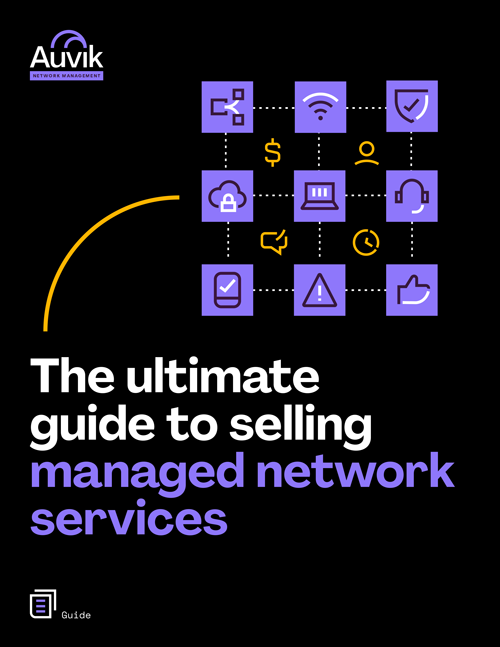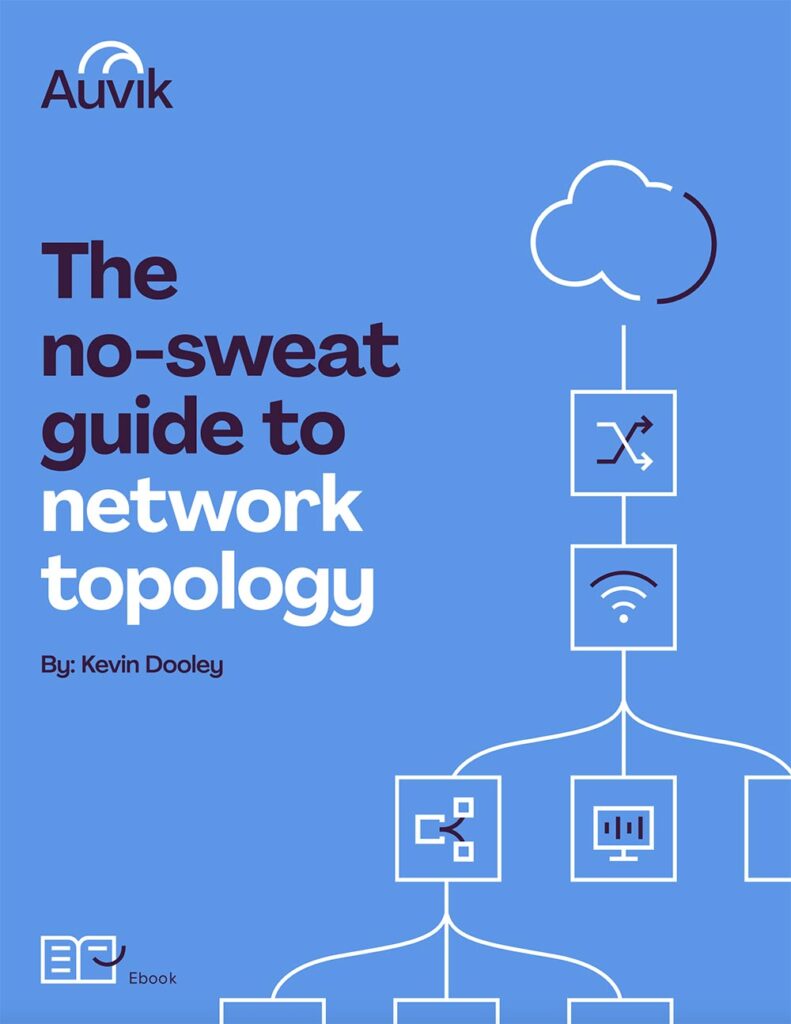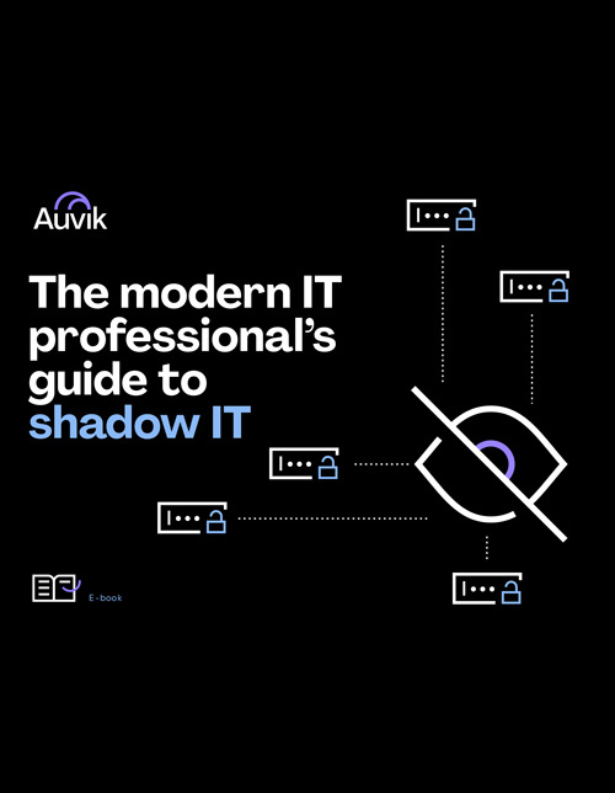At some point in your IT career, you’re going to be involved in a project. Whether you’re planning it or executing it, a project needs to be guided to ensure it achieves its goal. It’s easy to start, but without IT project management, deadlines can slip, costs can skyrocket, and things might never move forward.
We’re here to help! We’ve enlisted the help of two of our Auvik experts that specialize in IT project management to pass along some of their hard-won tips and tricks.
Are you looking to help make projects in your MSP a little faster, easier, and repeatable (aka cheaper)? Jeff Young, one of our project managers, dropped some nuggets of wisdom he’s picked up from over 18 years of MSP work at all levels of the business.
MSP Projects: hardware updates, and tracking security vulnerabilities

“Projects” within a proactive MSP team can mean many different things. Take security. No matter how good the intentions and planning are, MSPs will find themself scrambling to address some newly released security vulnerability patch or shore up against one that was just reported.
Depending on the size and scope of the issue, there are several ways of managing just about any process. But here’s one of the most important parts of tackling any security issue: The time to figure out your management plan is not when you are reacting, but well before that time has come.
Louis Pasteur once said, “Chance favors the prepared mind.” If planned right, 90% of your efforts will be preparation and 10% will be perspiration.
It can be very hard to plan ahead at an MSP—especially at a smaller shop—as your days are pretty consumed with putting out fires and keeping your clients operational. The tricks I’ve learned over the years, and the ones I keep going back to, are understanding the key factors that affect project management and planning for them accordingly.
You’re probably wasting time not following best practices
Yes, I used the word wasting. After 18+ years in the MSP industry as a tech, eventual IT director, and NOC lead, I learned the hard way (several times) that no good deed goes unpunished. By that, I mean performing non-standard work that makes sense at the moment but does not in the long-term health of the relationship. Here are a few sins we’ve probably all committed (my “don’t do this” list):
- Covering out-of-support equipment at the same rate as fully supported
- Adding freeware programs or cobbled up custom code to support programs that won’t run on updated software.
- Customizing the way a program works that is not supported by the vendor
- Allowing users to save info locally and not forcing it to the server or cloud storage
Let’s be frank for a moment. Clients are the boss. If they want to take these risks, that’s fine, but allowing them to think it’s in their best interests, and not charging accordingly with the long-term risks by using “shortcuts”, is on you. Spending a lot of time working around standard practices (instead of with them) will kill your ability to react appropriately. And what’s worse, your client won’t understand why.
Failing to follow best practices, and making those practices easily repeatable, will affect your ability to manage in a crisis. Having that conversation with your client before that happens will save you and possibly their business in the long run.
Don’t overestimate your capacity to respond
It’s pretty easy to get into trouble by overpromising and underdelivering. It’s easy to make assurances to help you land the sale. I mean, what are the chances you’ll have two or three emergencies simultaneously? I can tell you from my experience it will happen more often than you’d like. It’s a contract you are entering into. It’s important for you to be truthful with your client from the start. Don’t underestimate yourself and your staff but don’t overestimate your abilities either. Once you break the trust you and your team earned through hard work, trust can be very difficult to be perceived that way again.
Before providing reassurances to your clients on your abilities to respond to worst-case scenarios, ask yourself:
- How much staff and effort can you respond with?
- Are you an 8-5 shop, or do you offer 24×7 support?
- Are certain things covered under your agreement?
- Are there things not covered under your agreement?
- Do you have a priority list with who is “first among equals”? Is this based on the contract, the type of reported vulnerability, or who will pay the most outside their contract to address it?
You should have a pretty good idea before something bad happens so you can spend your time actually managing the issue and not figuring out where to start.
What is your communication plan?
Internal or external, communication is a critical part of any management process. Using security issues as our example, the time to figure out how you are going to communicate with affected clients about how and when you are going to address the issue is not after the race has started. You should have a plan in place of the key contacts who will be heading up the effort, and a master list, tickets, or other documentation of the contacts and the message. Nothing is more frustrating than having a plan in place, only to find out someone went rogue and made a promise that you can’t keep without impacting your plan.
The other huge miss would be not communicating anything even to those not affected. Think of it as not receiving an alert about your backups. You’re left there hoping but not knowing. Not a good way to install trust with your clients.
Good communication practices don’t just apply to navigating a crisis. At Auvik, we regularly communicate with our clients to inform them when we intend to push product updates, bug fixes, and the like. This allows us to maintain a level of trust with our clients, and they never risk running into a situation where they are unaware something might be unavailable.
Do you have proper documentation?
The dreaded single point of failure. Without a shared and centralized plan that everyone can access, your team cannot be expected to know what to do, to know who needs attention and who doesn’t, and where to find vital information. Having good documentation about your clients and environments is key. This must be kept up to date with your PSA or documentation software if you have one. Not in your tech’s head! Being able to pull a list of relevant data will quicken your response and allow you to game plan your method of attack.
Follow up, follow through
If there is more than one owner on a task, then no one owns it. There needs to be one person who is responsible internally for any project outcome. This is true with an internal project for yourself and external client-facing projects for your customers. If a client is unhappy with one or two people on a project, that typically means they will not be as forgiving with your company’s service moving forward because a client will blame you as a company, not the people that work for you. Make sure to follow up and validate the work is done, done properly, and have to keep a full list with a project manager when complete. Make sure you go over this list with the client during the work and especially afterward.
Story time. Many years ago, I had a potential customer who employed a few vocal detractors of our work, as they had acquaintances that worked for a competitor. They made some rather accusatory remarks, but our project manager understood the situation going into the meeting and prepared thoroughly. He addressed their perceived complaints one by one to the board, pointing out what was agreed upon in writing and what was not (the complaint happened to fall outside the scope of our agreement). This clearing of the air was necessary, and extremely helpful, as we went on to show a marked return on their investments and how much better a position technologically they were in. Rather than seeing a contract end acrimoniously, they signed for three more years at the end of the meeting.
While the execution of your plans will determine the final outcome for your clients—and your sanity— approaching your project management proactively with these tips in mind will help the process go smoothly, and better ensure understanding and success with your customers.
Make sure your staff is on the same page
And finally, it’s very important that the whole team is on the same page. You are there to reassure the customer that you will address their issues and concerns professionally and will have the requisite compassion. I used to tell my techs to guide the conversation but not rule it. No one wants to feel ignorant when using a computer. Allowing the client to be heard instead of your tech dismissing their thoughts strengthens the relationship. There are extremes on both ends of this, but finding an acceptable medium will increase trust and strengthen the positive expectations you both should have for your ongoing relationship.
But what if you don’t work at an MSP. IT projects for internal IT teams at organizations and large companies pop up just as often. No matter if you’re rolling out updates to end users or your software to clients, Auvik’s Director of IT, Paul Leszczynski has several techniques he swears by.
Internal Projects: IT project management in-house is just as important

With IT Projects, like the type I oversee within Auvik’s own network, a lot of the best practices I’ve picked up from different project methodologies over the years can be applied to great effect. I’d like to share a few key areas and tips that have really made a difference in the way I approach project management.
Treat your internal customers like customers
When you are taking on projects involving areas like CRM, ERP, HRIS, BI, and Integration, you are being handed a lot of responsibilities and expectations not only from your peers, but importantly, your direct customers. Make sure you treat this with the same care as any external project.
You want to make sure our bills get paid? So does your office (or virtual office) buddy, and you should both be aligned in the joint stakes of delivering. Put their concerns front and center through every phase of the project and you’ll be set up for success.
Build a “Risk Register” early, and maintain it
You need to catalog as much and as early as possible when it comes to risk—including the real, the perceived, the likely, and the rare. Then share it early too. Giving your stakeholders a clear idea of the risks that could be encountered helps set expectations around what would trigger a delay, a missed feature, etc. This will soften the blow for communications down the line, and should also help your team align to mitigate, avoid, and transfer the risks accordingly.
Map the stakeholders and build rapport
Depending on the size, scope, and culture of your organization, you may want to keep this either a private document or a shared resource, but you still want to map all stakeholders from the outset. You may want to draw out a detailed RACI Matrix, or assign certain formal roles, but at a minimum, you should list out every stakeholder, internal and external, that is affected by or perceived to be affected by the project. Never forget that last part! Have you ever heard the phrase “They should have been consulted!”?
Lastly, make sure you are constantly building out a relationship with the business units. Earning trust, showing a friendly face and willingness to listen and help, and sharing vulnerabilities and honest discussions about the work can lead to a deeper understanding and alignment on the milestones in front of you. As someone who works with contractors—I’ll choose the one that I’m on the same page on, as opposed to the cheapest, every single time.
Understand which methodology to use
You may have varied understandings of Waterfall, Agile, Scrum (AgileFall for those that believe it’s a real thing :), etc, but it’s important to get a baseline understanding of the different project methodologies, their pros, and cons, which nature of projects lend themselves to which, and most importantly, what is going to work in your organization. If your company has a project management office or similar, lean on them for materials, resources, etc. If not, read up online and especially our posts to get some insight!
Your company may pride itself on an “Agile” culture, or maybe you’re a rigid and highly regulated environment – but regardless, translating that to the project needs to be done with intention. Set those expectations with stakeholders early and make sure they are comfortable with how much, or how little, the room it gives them for feedback mid-cycle.
Similarly, try to meet everyone halfway. If the tools are unfamiliar to you but familiar to the project management team, try theirs out with genuine earnestness before falling back to old favorites. If you can meet someone on their turf, they are more likely to accept other compromises later.
Get visual
Find and become an expert with a few key charting and diagramming tools and templates. Learn how to do swimlane diagrams, mind maps, process flow charts, etc. These are often great for communicating across departments where not everyone is on the same page to start or needs high-level alignment to be effective on the project.
Systems reference diagrams or application integration diagrams are also fantastic at showing a group the interconnectivity of the software in the organization. A web of connections can be hard to comprehend until visualized.
Get better at projects (by doing more projects)
Project management is an evolving practice in many industries. There are always new trends, and it’s important to be, at least, aware of them. There’s a lot of great formal certification tracks from the Project Management Institute and these can be critical for a career that centers around, yes, managing projects!
There’s also a lot of more casual resources for IT managers, admins, architects, etc. that want to dip their toes in and level up their skill sets enough to take on the next level of a complex project. For those, I recommend looking at an introduction to project management courses at local colleges and universities, online learning modules and schools, and finding a mentor in your organization.
Bonus training: put your PM hat on with everyday projects: home renos, landscaping, educational upgrading, even vacation planning!
Learn complementary skill sets
Whether it’s as an individual or a team member, consider getting skilled in parallel focuses such as business architecture, business analysis, people management, leadership, and quality management. There’s a lot of overlap, and also a lot of room to further sharpen and hone your expertise.
Whether you’re at an MSP or an internal IT team, some of the best projects to manage are the kind that manage themselves. With the automation included in Auvik, many low-level projects, like regular backups of configurations, or critical projects like documentation, become one less thing you need to focus on. Ready for the power of Auvik automation?
Your Guide to Selling Managed Network Services
Get templates for network assessment reports, presentations, pricing & more—designed just for MSPs.