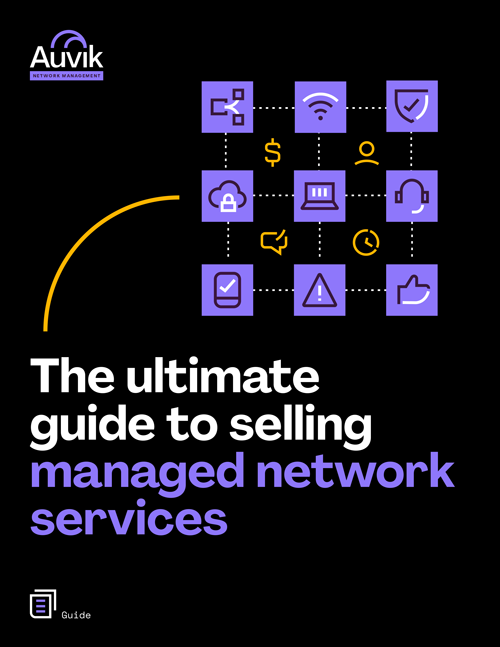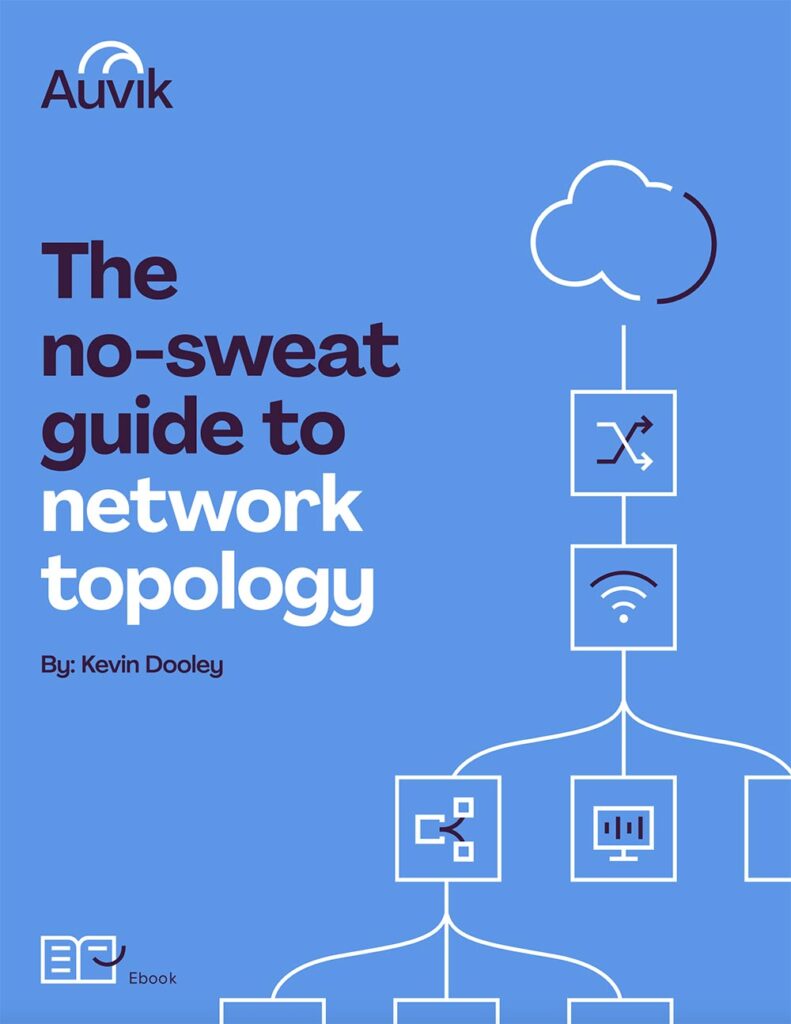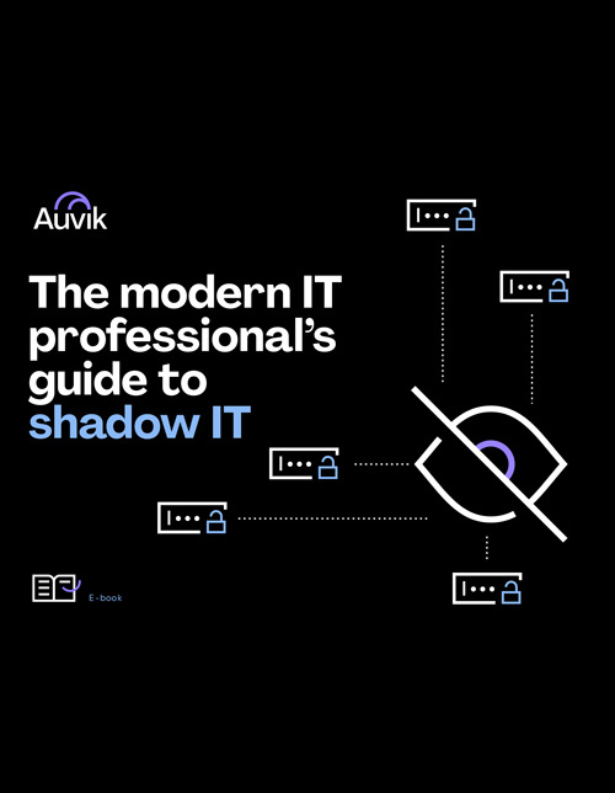According to a CodinGame survey, 65% of the surveyed recruiters will hire at least 11 developers in the next year, while 22% are looking to employ more than 100. And this hiring trend is accelerating—companies looking to hire between 201 and 500 developers have doubled compared to 2021, while those looking to hire more than 500 developers have risen by 50%.
With these numbers in mind, it’s no wonder companies are turning to IT outsourcing to fill the talent gap they can’t fill fast enough. Let’s take a closer look at what IT outsourcing is, the pros and cons of this business practice, and the various types.
What is IT Outsourcing?
IT outsourcing is the process of contracting with a third-party service provider to manage all or part of an organization’s IT operations. Outsourcing IT operations is usually driven by the need to save costs, gain access to skills and technologies that are not available in-house, or upscale quickly.
Data storage is also commonly outsourced because it’s more cost-effective and secure to have this managed by a third party.
What are the pros and cons of IT outsourcing?
On the plus side, outsourcing can help organizations save money on salaries, benefits, and training costs. On the downside, outsourcing can lead to communication problems and a loss of control over critical business processes.
The pros of IT outsourcing include:
- Cost savings. IT outsourcing can help organizations save on salaries, on-premise devices, and other fixed costs associated with managing their IT infrastructure and operations.
- Access to skills and technologies. You have access to the service provider’s team of skilled professionals and the latest technologies. This can help you keep up with the latest trends in the IT industry and stay competitive.
- Scalability. Whether it’s people or hardware, with IT outsourcing, you can scale your IT operations up or down as needed without making a long-term commitment. This flexibility can be helpful when your business is going through a growth phase or experiencing a downturn.
- Security. You can take advantage of the service provider’s security protocols and expertise. This can give you peace of mind that your data is safe and secure.
The cons of IT outsourcing include:
- Loss of control. When you outsource, you are handing over control of your IT operations to a third party. This can be a concern for some organizations that want to maintain secure control over their network.
- Dependence on the service provider. When outsourcing, you depend on the service provider to manage your IT operations. This can be a risk if the service provider is not reliable, or fails to meet your expectations.
- Hidden costs. You may have to deal with hidden costs with IT outsourcing, such as contract termination fees or unexpected changes in scope.
- Long distances. If you outsource IT to a provider in another country, the time difference and long distance can make communication difficult. It can also make business trips costly and time-consuming.
Types of IT outsourcing
IT outsourcing models can be separated into two main categories, location-based and relationship-based.
Location-based IT outsourcing models
There are four main types of location-based IT outsourcing:
- Offshoring
- Nearshoring
- Onshoring
- Multisourcing
Offshoring
Offshoring refers to the practice of outsourcing IT operations to a service provider in a distant country. Organizations resort to offshoring when they want to take advantage of better economic conditions, more attractive labor costs, or a bigger pool of talent.
Time zones are also a consideration. For example, in offshoring, the time difference is usually a minimum of 5 to 6 hours. For some companies, this can be an advantage, especially if they have to provide round-the-clock support or want to take advantage of a 24-hour workday.
The main downside of offshoring is the distance. The geographical distance can make communication difficult and lead to cultural differences. It can also be challenging to manage and monitor an offshore team. The time difference can be challenging for others, especially when trying to coordinate projects or communicate with team members.
Nearshoring
Nearshoring is similar to offshoring, but the service provider is located in a nearby country rather than a distant one. In the case of nearshoring, the advantage is that it’s easier to communicate and coordinate with a team in a similar time zone. There’s also less chance for cultural differences to get in the way.
The main downside of nearshoring is that it may not offer the same economic benefits as offshoring. Labor costs may not be as low, and the talent pool may not be as deep.
Onshoring
Onshoring is the opposite of offshoring. It’s the practice of outsourcing IT operations to a service provider within the same country. Organizations choose onshoring to either take advantage of somewhat more attractive labor costs or tax incentives in other parts of the country or gain access to skilled labor that’s unavailable locally.
The main advantage of onshoring is that it’s easier to communicate and coordinate with a team in the same time zone and speak the same language. On the other hand, onshoring is unlikely to offer the same economic benefits as offshoring or nearshoring.
Multisourcing
Multisourcing is the practice of using multiple service providers for IT operations. Essentially, you are diversifying your risk by using multiple vendors.
The main advantage of multisourcing is that you can mix and match vendors to get the best combination of price, quality, and service. The main disadvantage is that managing multiple vendors can be more complicated. Managing different vendors in different time zones is more complicated.
Your Guide to Selling Managed Network Services
Get templates for network assessment reports, presentations, pricing & more—designed just for MSPs.
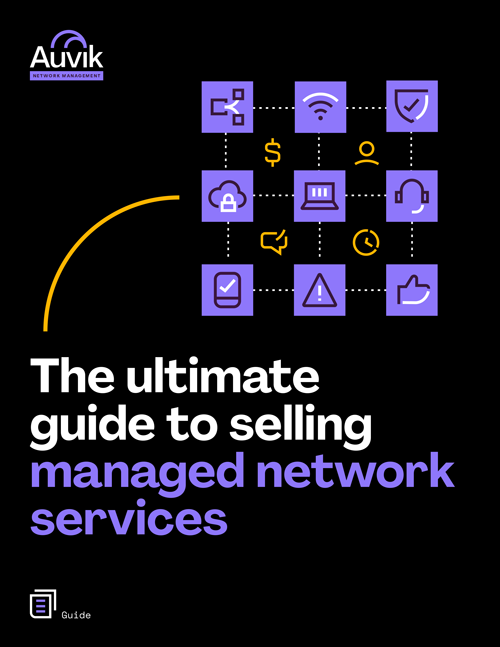
Relationship-based IT outsourcing models
There are three main types of relationship-based IT outsourcing models:
- Staff augmentation
- Managed/dedicated team
- Project-based
Staff augmentation
Staff augmentation refers to working with a service provider to supplement your in-house staff. It’s a flexible approach that allows you to ramp up how many people you have working on a project as needed. It also allows you to access skills you might not have in-house but only need temporarily without making a long-term commitment.
Outsourced talent becomes an integral part of your team and works with your employees while you continue managing the whole process. Once the project is finished, they are no longer needed and can be released.
Managed/dedicated team
With a managed/dedicated team, you outsource an entire team of IT professionals to work on one specific project or set of projects. While the team will be focused solely on your project, they won’t be working with your in-house team. Instead, they’ll work independently under the supervision of the service provider’s project manager or someone from your company, depending on the contract.
This type of outsourcing is often used when an organization doesn’t have the internal resources to complete a project. They would hire a dedicated team with the specialists they need to complement their in-house team from an IT outsourcing firm.
Project-based
With project-based outsourcing, you hire a service provider to complete a specific project from start to finish. Then, once the project is finished, the relationship ends. This type of outsourcing is often used when an organization needs to get a project done quickly and doesn’t have the internal resources to do it.
The outsourcing firm is responsible for everything from planning to delivering the final product.
What should IT directors/managers consider when outsourcing IT?
Outsourcing IT can be a complicated and daunting task. However, if done correctly, it can be a highly effective way to improve your company’s IT infrastructure. When considering outsourcing IT, there are a few key things that you should keep in mind:
1. Define your goals
When outsourcing IT, it’s crucial to have a clear understanding of what your goals are. What do you hope to accomplish by outsourcing IT? Do you want to improve your company’s IT infrastructure? Do you want to reduce costs? Do you want to free up internal resources to be used elsewhere? Once you have a clear understanding of your goals, you can start looking for service providers to help you achieve them.
2. Consider the cost
One of the main reasons why companies outsource IT is to reduce costs. When considering outsourcing IT costs, you should look at the total cost of ownership (TCO). The TCO is the total amount of money you will spend on a project from start to finish. It includes everything from the initial planning stages to the delivery of the final product.
3. Consider the risks
You should also consider the risks involved with IT outsourcing, such as:
- The risk of losing control. You may lose some control over how your company’s IT infrastructure is managed.
- The risk of vendor lock-in. You may become reliant on the service provider for ongoing support and maintenance.
- The risk of data breaches. Third-party access to your company’s data increases risk, as the service provider may not have the same security protocols in place as your company.
4. Do your research
When outsourcing IT, do your research and look for service providers with experience in the specific area you’re looking to outsource. Also, consider reading online reviews to get a better understanding of the quality of the service provider’s work.
5. Make sure you have a contract
Probably goes without saying, but you need a contract if you’re going to outsource your IT. The contract should outline the scope of the project, the deliverables, and the timelines. It should also clearly lay out the roles and responsibilities of both parties.
How can network monitoring and management systems help IT outsourcing MSPs?
Managed service providers (MSPs) that offer IT outsourcing face various challenges when managing and securing their clients’ IT environments. Software like Auvik helps MSPs overcome these challenges by giving them deep visibility into their clients’ IT environments, from anywhere.
Auvik’s software also includes several features that help MSPs manage and secure their clients’ IT environments, such as:
- Automated network discovery that helps MSPs quickly and easily identify the devices on their clients’ networks.
- Network mapping that provides MSPs with visibility into how their clients’ networks are interconnected.
- Alerts that notify MSPs of potential issues on their clients’ networks.
- Remote access allows MSPs to connect to their clients’ networks remotely.
- Reporting that provides MSPs with detailed information about their clients’ networks.
In fact, thanks to Auvik, many MSPs have achieved transformation from outsourcing IT services, which enabled them to grow exponentially and become strategic business partners for their clients.
Your Guide to Selling Managed Network Services
Get templates for network assessment reports, presentations, pricing & more—designed just for MSPs.