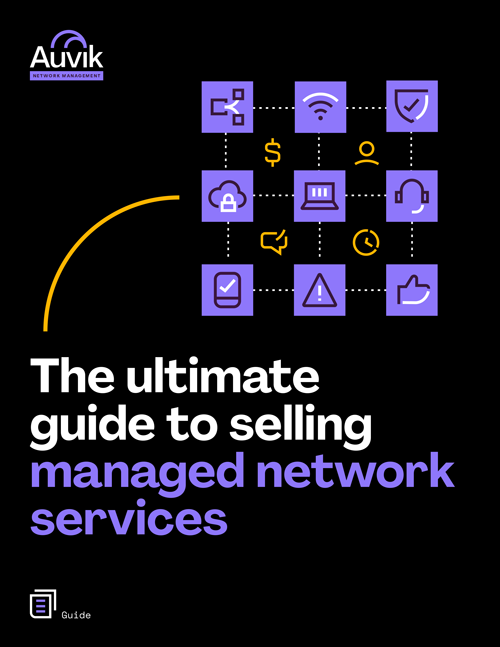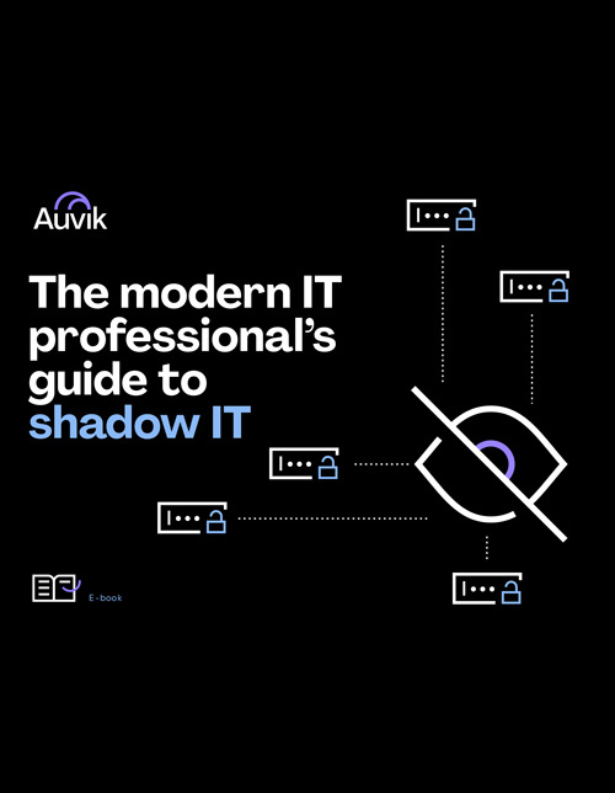What is IT asset lifecycle managment?
Without any form of IT asset documentation and management, it would be nearly impossible to keep track of all the devices within an organization. IT asset lifecycle management is the overseeing of an asset from its acquisition to its disposal. This includes tracking and maintaining records of the asset, as well as ensuring it is properly used, secured, and disposed of when no longer needed. It can also help reduce costs associated with maintaining and upgrading assets.
Stages of the IT asset lifecycle and how to manage them
The IT asset lifecycle can vary depending on the asset and the organization. However, there are generally five main stages:
1. Planning
In the planning stage, organizations determine what assets they need and how to acquire them. This includes identifying requirements, researching options, and getting approval.
Some best practices for managing this stage include:
- Defining clear requirements for the asset to ensure that it meets the organization’s needs
- Researching different options to find the best possible solution
- Setting a budget to avoid overspending
- Getting approval from the relevant decision-makers before proceeding with the purchase
2. Acquisition
After the planning stage, the next step is to acquire the asset. This usually involves signing a contract and making delivery arrangements.
When acquiring an asset, it’s important to:
- Research vendors to find a reputable and reliable supplier
- Compare the total cost of ownership (TCO) to get the best value for money
- Negotiate pricing and terms to get the best possible deal
- Carefully review the contract to ensure that all the terms are acceptable
- Make arrangements for the asset to be delivered
- Define roles and responsibilities for asset management to ensure that everyone knows their part in the process
- Set up processes for receiving, tracking, and storing the asset to avoid confusion and keep accurate records
3. Deployment
After an asset has been acquired, it needs to be deployed. This stage involves putting the asset into service and ensuring it is appropriately set up and configured.
When deploying an asset, it’s essential to:
- Follow the instructions for installation and setup.
- Configure the asset according to the needs of the organization.
- Test the asset to ensure that it is working properly.
- Train users on how to use the asset.
- Update the asset inventory to reflect the new addition.
4. Maintenance
Once an asset is up and running, it must be adequately maintained. This includes keeping the software up to date, repairing any damage, and ensuring that it is still meeting the organization’s needs.
Some best practices for managing this stage include:
- Keeping the software up to date to ensure that it is secure and compatible with other systems.
- Repairing any damage as soon as possible to avoid further problems.
- Making sure that the asset is still meeting the needs of the organization. If not, consider upgrading or replacing it.
- Regularly check the asset inventory to ensure that all assets are accounted for.
5. Disposal
When an asset is no longer needed, it must be disposed of, which involves selling, recycling, or destroying the asset.
Some best practices for managing this stage include:
- Ensuring the removal of all data from the asset to protect the organization’s information
- Selling or recycling the asset if possible
- Destroying the asset in accordance with security requirements and laws
- Updating the asset inventory to reflect the change
The Benefits of Effective IT Asset Lifecycle Management
Improved Business Outcomes
Implementing an effective IT asset management (ITAM) lifecycle ensures IT staff have greater visibility of all IT assets and their ROI. As a result, IT teams can ensure that the company’s technology is aligned with its business goals, resulting in improved business outcomes.
Increased Efficiency
An effective asset management lifecycle also leads to increased efficiency in the IT department. By automating key processes, such as asset tracking and software updates, IT staff can spend less time on tasks that could be better spent on other projects.
Reduced Costs
Another key benefit of effective IT asset lifecycle management is reduced costs. With greater visibility of all assets, IT staff can make more informed decisions about when to upgrade or replace them. This leads to reduced spending on unnecessary upgrades and replacement assets.
Improved Productivity
Another benefit of effective IT asset management is increased productivity. When assets are well-maintained and properly configured, they can run smoothly and help users be more productive.
In contrast, when assets are outdated or not working properly, they can lead to frustration and wasted time. Additionally, by regularly maintaining assets, organizations can avoid disruptions caused by malfunctioning or outdated equipment.
Reduced Risk
IT asset lifecycle management can also help reduce risk. By keeping track of assets and knowing their location, organizations can avoid the loss or theft of expensive equipment. Additionally, organizations can reduce the risk of data breaches and other security problems by regularly maintaining assets.
Improved Decision Making
Effective IT asset lifecycle management also leads to improved decision-making. By having visibility of all assets and their ROI, organizations can make more informed decisions about which assets to invest in and how to best use them. This leads to better utilization of resources and improved overall outcomes.
Better Compliance
Organizations that implement an effective IT asset management lifecycle are also better able to comply with regulations. For example, many industries have laws and regulations pertaining to data management and storage. Organizations can ensure that they comply with these regulations by keeping track of assets and knowing their location.
Develop your own IT asset lifecycle management process
When it comes to IT asset lifecycle management, there’s no one-size-fits-all solution. The best way to manage your assets depends on your organization’s specific needs. However, you can follow this general template to develop your own steps to an effective asset management lifecycle.
1. Define the scope of your assets
The first step is to define the scope of your assets. What assets do you need to track? What information do you need to collect about each asset? What processes will you need to implement to manage these assets effectively?
2. Develop a plan
Once you have defined the scope of your assets, you need to develop a plan for managing them. This plan should include all the processes and procedures you will need to implement. It should also identify who will be responsible for each task and associated deadlines.
3. Decide on the software tools you will use
Several software tools are available to help with IT asset management. These tools can automate many of the tasks involved in managing assets, such as tracking and reporting.
4. Implement the plan
Once you have developed your plan, you need to implement it. This may involve training staff on the new processes and procedures. It is also essential to review and update the plan regularly to ensure it is still fit for purpose.
5. Monitor and review
Finally, you need to monitor and review the performance of your IT asset management lifecycle. This will help you identify any areas where improvements can be made.
Tips to optimize your IT asset management lifecycle process
Once you have developed your IT asset management lifecycle, you can do several things to optimize it. Here are seven tips to get you started.
Establish a dedicated team
One of the best things you can do to optimize your asset management lifecycle is to establish a dedicated team. This team should be responsible for all aspects of asset management, from tracking and reporting to maintenance and compliance.
Automate as much as possible
Automating as much as you can will save a lot of time and effort. Several software tools are available that can automate tasks such as tracking, reporting, and auditing.
Communicate with stakeholders
Asset management doesn’t just affect IT. It can also have a big impact on other departments within an organization. It is important to communicate with all stakeholders to ensure they are aware of the processes and procedures in place.
Make use of data
Data can be a valuable asset in itself. Use data analytics to help you make informed decisions about your assets.
Set up alerts and notifications
Alerts and notifications can help ensure you are always aware of changes to your assets. For example, you could set up an alert to notify you if an asset is moved or changed in any way.
Simplify your process
Keep your asset management process as simple as possible to make it easier to manage. This may mean streamlining your process or removing unnecessary steps.
Review and update regularly
Asset management is an ongoing process. Therefore, it’s essential to regularly review and update your asset management lifecycle process to see how it’s performing and if any improvements can be made. It will also ensure that you are making the most of new technology and developments.
An effective IT asset management lifecycle is essential for any organization that relies on technology. By developing a comprehensive and well-thought-out asset management plan, you can save yourself a lot of time and effort in the long run.
Your Guide to Selling Managed Network Services
Get templates for network assessment reports, presentations, pricing & more—designed just for MSPs.