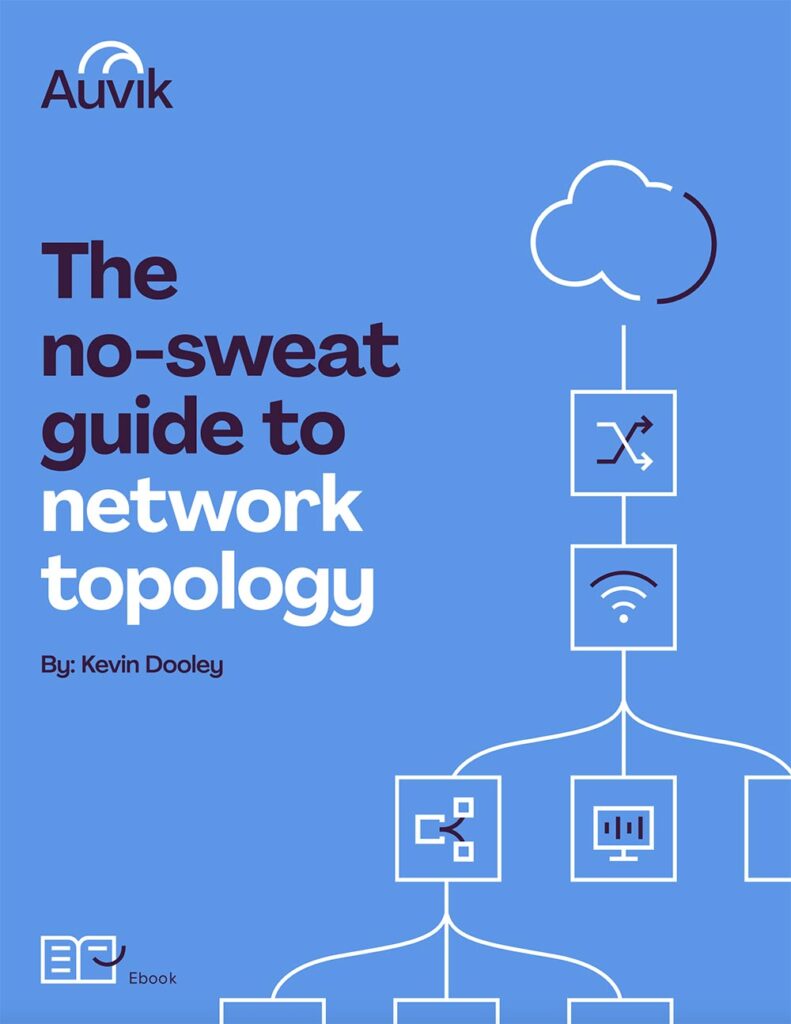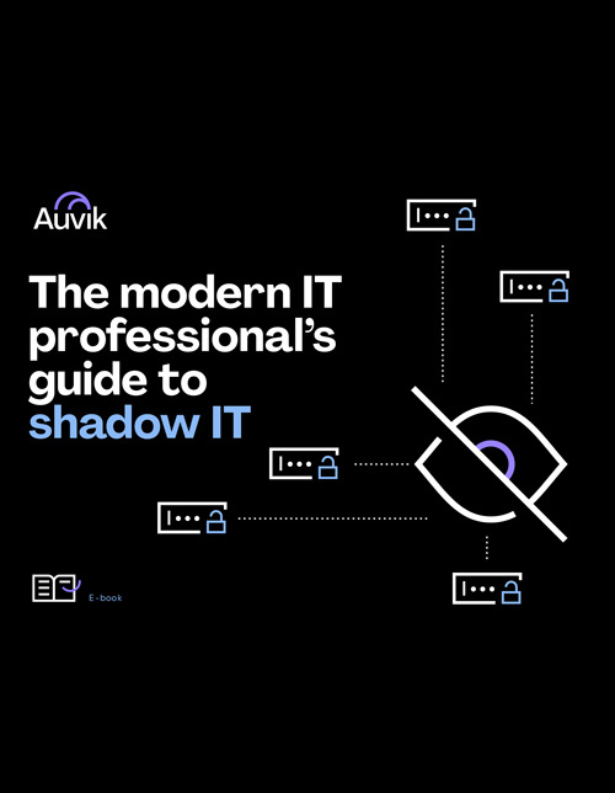Is your network management solution still up to the task?
With remote work, cloud adoption, IoT, and more pushing networks to evolve rapidly, reliance on an outdated system risks performance issues, security gaps, insufficient visibility, and increased downtime. But when is it time to upgrade or replace your existing platform?
This article will guide you through evaluating your current solution against modern networking demands. We’ll explore key signs your system may be faltering, how to identify better-suited alternatives, tips for robust testing, and critical factors in ultimately deciding whether to upgrade or replace. Proactively assessing your network management platform is essential to optimize it for today’s complex networks before performance suffers.
Want to dive deeper on how the top network management solutions stack up?
Best Network Discovery Tools of 2024
Compare all the top solutions to find the ideal fit for your business.
How to assess your current network management solution
Evaluating your existing network management platform is a critical first step before considering any potential changes. This assessment provides invaluable insight into how well the current system is meeting your organization’s needs.
Taking time to document your solution’s role, effectiveness, and limitations gives you a holistic view of its strengths and weaknesses. It helps you understand where it’s excelling and what gaps may exist in visibility, scalability, integrations, or features.
This analysis arms you with data to determine the next steps and strategic decisions around upgrading or replacing your network management system. Without fully assessing your current state, it’s impossible to set reliable requirements for new network monitoring tools and management solutions or make a sound business case for change.
Consider the following areas:
Role and use cases
The role and use cases of your existing network management solution are key areas to assess. This will help you understand how the system is currently being utilized in your environment.
Here are some guides to evaluate the role and use cases:
- Document the core functions and use cases currently supported by your network traffic monitor and management platform. What does it monitor? Does it track network assets and inventory? Can it audit configurations? Does it include reporting features?
- Review which teams use the system and how it benefits their workflows. For example, does network operations rely on it for real-time monitoring and alerts? Does IT use reports for capacity planning?
- Make note of any important integrations with other systems like service desk tickets or security information and event management (SIEM) tools.
- Identify all critical processes that depend on your network management solution to understand its core value and role in your environment.
Effectiveness
Evaluating the current effectiveness of your network management solution across key performance indicators is also important.
When reviewing effectiveness, consider the following:
- Look at performance metrics related to network uptime, mean time to repair, false positives, anomaly detection rates, and other key indicators tied to the system.
- Talk to teams using the solution to gather feedback on its utility and ease of use. Are they able to quickly troubleshoot issues with it? Does the interface design enhance or impede workflows?
- Document any gaps in visibility or monitoring limitations users have experienced. Does your current solution lack visibility into cloud application traffic flows? Have certain types of problems been difficult to diagnose?
- Evaluate how efficiently your current system scales to handle more devices, locations, and network traffic. Does performance decline substantially during peak usage times?
Limitations and shortcomings
Documenting the limitations and shortcomings of your current network management system is also a key part of the assessment process.
Keep the following top of mind when evaluating limitations:
- Make a detailed list of any constraints, shortcomings, or complaints about your current network management platform based on internal feedback and your own experience.
- Are there certain modern protocols it lacks support for? Have certain monitoring features proven inadequate?
- Does it lack native integrations and/or APIs into other core parts of the IT stack such as ITSM/ITOM?
- Does it provide the documentation and logging to meet evolving compliance needs?
- Does it fail to provide visibility into IoT devices or have limited cloud management capabilities?
- Note any indications that the vendor is falling behind on feature upgrades, bug fixes, or support responsiveness.
Taking time to thoroughly document your network management system’s responsibilities, performance, strengths, and limitations provides a holistic view of where it currently excels and where gaps exist. This assessment arms you with the data needed to determine next steps.
3 signs it’s time to switch network management solutions

While regular maintenance and minor upgrades can optimize an existing network management platform, there are times when replacement is the best option.
Here are three key signs it may be time to switch solutions entirely:
1. Insufficient scalability
If your network management solution strains or reaches its limits as you add devices, locations, traffic volume, or new technologies like IoT or cloud networking, insufficient scalability is hampering your network’s potential. Modern solutions should easily scale through methods like elastic cloud architecture.
To evaluate if scalability is an issue, first review collected data on system performance as your network footprint has grown. At what thresholds did latency increase and stability decrease?
Next, talk to your vendor about your projected growth. Will sizing up your current system accommodate that, or do fundamental limitations exist? Finally, weigh the costs of incrementally scaling your existing system against switching to a more adaptable platform designed to scale.
2. Inadequate visibility for security and compliance
With cyber threats evolving rapidly, comprehensive visibility into network activity is crucial for security. Likewise, regulations often require extensive documentation. If your current solution lacks robust visibility or data extraction tools for compliance, an upgrade can reduce risk.
To determine if your visibility needs an upgrade, first look at whether your solution offers granular traffic analysis, machine learning detection of anomalies, integrated threat intel feeds, and forensic tools needed for robust security.
Next, assess if it can store months or years of high-resolution network traffic and event data needed for compliance reporting. Finally, evaluate if audit logs are easily searchable and if reports can be customized for PCI, HIPAA, SOX, GDPR, and other compliance needs.
3. Poor adaptability to modern demands
From cloud adoption to wireless networks to converged infrastructure, networks are becoming more complex. If your network management platform lacks capabilities to monitor newer technologies or efficiently manage a hybrid environment, its usefulness will rapidly decline.
To gauge the adaptability of your current solution, first review documentation and talk to your vendor about their roadmap for keeping pace with modern network advancements. Then, take stock of any network upgrades or initiatives your current solution may lack capabilities to support, like cloud migrations, IoT expansion, or technology refreshes.
Many organizations need a solution that can bridge their legacy hardware and protocols to their more modern upgrades and architectures. If your current system falls short in supporting your transition to modern networks, it’s a sign that replacement may be required.

Upgrading your network management solution? How to explore your options
Once you’ve determined that your current network management system is due for replacement, the next step is exploring alternative options.
Here are some best practices for this process:
Assess an upgrade vs. a replacement
Sometimes, a major upgrade to the latest version of your existing platform is sufficient, providing expanded capabilities and modern integrations. Other times, a replacement is preferable if your current solution lacks fundamental scalability or adaptability.
To make this assessment, first consult your account manager to discuss the roadmap for your existing system. Do planned updates address key gaps? Will substantial architecture changes be required? Next, weigh the cost of a major upgrade against selecting a new, modern solution designed to align with your network direction rather than retrofitted.
Identify suitable solutions
Develop your ideal wish list of capabilities and integrations based on your network environment, pain points, and strategy. Then, consult review platforms like G2 to create a shortlist of contenders that align with your needs and have strong reputations.
To build your shortlist, first include must-have and nice-to-have capabilities like hybrid/multi-cloud monitoring, automated remediation, advanced analytics, customized reporting, and Security Information and Event Management (SIEM) integration. Next, leverage review sites to compare solutions with stellar satisfaction ratings and features that match your requirements.
Conduct a cost-benefit analysis
There are great options at various price points. Estimate total cost of ownership (TCO) for solutions under consideration and weigh benefits against ongoing costs.
Get initial quotes to analyze costs versus benefits. Make sure they include perpetual and subscription licensing costs. Factor in expenses for training, migration, and ongoing management.

Next, map quantifiable benefits like improved uptime, enhanced security, lower mean time to resolution (MTTR), increased visibility, stronger compliance, and more.
Also, calculate projected opportunities to reduce IT costs through automating manual workflows, unifying tools, and scaling flexibly with a modern solution. Consider potential IT cost reductions from:
- Automated network discovery and inventory management
- Policy-based configuration management
- AI/ML driven anomaly detection and alerting
- Integrations to streamline workflows
Finally, project long-term TCO against business benefits and the potential to reduce IT costs to make a wise financial decision.
Carefully exploring the network management solutions landscape helps ensure you select a platform positioned to proactively meet your needs rather than reactively respond to persistent limitations.
For deeper insights on today’s leading network management solutions, be sure to download the free G2 Grid Report from Auvik. It provides transparent ratings and rankings to help inform your shortlist.
Network management vendor reputation and support
The capabilities of the network management solution itself are crucial. But the vendor behind the solution also matters.
Identify vendors with strong reputations and support by looking into these three areas.
Product commitment and development
A key part of assessing network management vendors is evaluating their commitment to ongoing product development and innovation. When reviewing this area:
- Check that the vendor actively maintains the platform with regular bug fixes, feature enhancements, and meaningful updates.
- Review their product changelog and roadmap. Look for consistent major and minor releases that improve the platform.
- Verify they communicate a clear future vision and development plans for sustaining modernization.
- Ask for details on development staffing, processes, and investment levels to support continued improvement.
- Look for involvement and leadership in shaping open standards and integrations.
Vendors dedicated to advancing their network management platforms build confidence that they will keep pace with emerging needs. Examining their recent development track record and future roadmap provides invaluable insight into product commitment.
User reviews and testimonials
User reviews and testimonials provide transparent, real-world feedback on a network management solution. When evaluating these:
- Read candid reviews from enterprise customers discussing ease of use, feature set benefits, and vendor support levels.
- Look for experienced users that objectively highlight both strengths and weaknesses.
- Check sites like G2 and TrustRadius that authenticate reviewers and roles.
- Avoid solutions with overwhelmingly negative feedback on core capabilities and vendor support.
- Talk to vendors for customer references willing to discuss their experiences.
- Look for a range of testimony from organizations similar to yours.
Independent user reviews offer invaluable, unfiltered insights into a product’s capabilities and vendor reputation. Prioritize solutions with strong marks on utility, usability, and customer support. But use discernment, as no product satisfies every user.

Responsiveness and support quality
Even the best network management solutions require quality technical support at times. When evaluating vendor support:
- Review ratings and feedback on the responsiveness, expertise, and communication skills of the support team.
- Ask about response time SLAs for various tiers of support. Many top vendors offer 24/7 phone, chat, and ticketing.
- Check resources for self-help, such as knowledge bases, documentation, training materials, and online communities.
- Test support first-hand via chat or phone if possible. Gauge timeliness, knowledge, and communication quality.
- Ask customers about their experience with support responsiveness for both routine and complex issues.
- Consider geographical regions supported and languages available.
The quality and responsiveness of a vendor’s technical support can make or break your experience with their solution.
Testing and proof of concept
Before fully migrating to a new network management system, it’s wise to thoroughly test it under real-world conditions in your environment through a proof of concept (PoC). Conducting a PoC helps confirm the solution’s capabilities and fit while reducing the risks of transitioning solutions.
Set up a controlled proof of concept environment
When setting up a PoC, install the new system in parallel to your existing solution in a properly segmented test environment that mirrors your production infrastructure. This contained approach lets you evaluate the new solution without impacting daily operations or users.
Work closely with the vendor to appropriately size and scope the PoC based on your environment and the primary use cases you want to validate during testing. It’s also a good idea to instrument the PoC environment with synthetic monitoring to simulate your real production traffic volumes and workloads.
Want to experience the benefits of robust network management through a PoC? Sign up for a free 14-day trial of Auvik to monitor your network in a self-contained environment.
Compare performance against key metrics
During the PoC, be sure to test the new system against key performance metrics you’ve defined upfront. Determine crucial success criteria such as monitoring latency, anomaly detection rates, time to generate compliance reports, and ease of forensic investigation.
Compare the new system’s metrics against your existing solution’s performance—look for measurable improvements that indicate it can better support your environment. You should also push the system to failure points by simulating peak traffic loads, denial of service attacks, and other real-world scenarios to fully test its resilience.
Validate support for network innovation
A major focus of your PoC should be validating the solution’s ability to support key network innovation goals and emerging technologies. Test and gather feedback on capabilities like:
- Cloud and hybrid environment monitoring.
- Microsegmentation and zero trust networking.
- IoT device visibility and traffic analysis.
- Automated remediation and advanced analytics.
- APIs and integrations with other innovation tools.
Prioritizing network innovation assurance in your PoC helps ensure your new system can drive and optimize modernization, versus acting as an obstacle.
Gather valuable team feedback
Additionally, your network engineers and administrators will provide valuable firsthand insights into the new system’s usability and utility during the PoC. Schedule regular touchpoints to gather their feedback through surveys, interviews, ride-alongs, or focus groups at each project stage.
Address any major concerns raised early and continue gathering input throughout proof-of-concept testing.

Meeting key criteria: Compliance, security, scalability
Transitioning to a new network management system is a big endeavor. You should be confident that your chosen solution can address crucial needs around compliance, security, and scalability.
Compliance
When evaluating compliance, determine if the solution enables adhering to any regulatory requirements that apply to your organization, like HIPAA or GDPR. Carefully review available auditing and reporting capabilities. Make sure it logs required network, system, user, and admin activity details and that logs can be searched and exported as needed. Also, check that role-based access controls are provided to restrict visibility and integrations by user role.
Security
From a security standpoint, your network management system plays a pivotal role by providing total visibility. Make sure prospective solutions deliver robust traffic analysis, automated baselining, AI-driven anomaly detection, and integrated threat feeds you can leverage for rapid incident response.
Look at what key security use cases the vendor specializes in helping customers detect and contain, like insider threats, DDoS, data exfiltration, and more. Also, consider native integrations with your existing security infrastructure, like SIEM and SOAR platforms, to streamline workflows.
Scalability
Scalability is another essential criterion, as your network will continue evolving. Test drive short-term PoC deployments first to confirm the solution can smoothly handle your real-world volumes without performance issues. Discuss long-term projections with the vendor to understand how the architecture accommodates growth spikes in devices, locations, and users. And look for cloud-based solutions that allow easily adding capacity and capabilities on demand.
Making your final decision

After thoroughly evaluating your options, it’s time to make a final decision on whether to upgrade your current network management system or switch to a new platform.
Summarize your evaluation
Compile all the insights from your assessment into a unified report.
This report should document existing solution limitations, findings from PoC deployments, feature wish lists, team feedback, and how options stack up across key criteria. Create a scorecard grading each solution to showcase strengths and weaknesses across major categories like usability, scalability, and support. Distill everything into clear, actionable recommendations on the optimal path forward.
Map a transition roadmap
If moving to a new system, map out a detailed transition roadmap to minimize disruption. Define specific milestones, owners, and timelines for integrations, testing, rollout, and knowledge transfer. Build in contingencies and provisions for rolling back if needed. Develop a communication plan to inform users of upcoming changes and training opportunities.
Begin implementation
With your decision made and roadmap in place, you’re ready to hit the ground running. Appoint a team to spearhead deployment and focus on driving user adoption across affected groups. Apply change management best practices like getting executive sponsorship, identifying change champions, and providing continuous training.
Take control of your network’s future
Relying on outdated network management tools in today’s complex environments leads to increased risks and reduced agility. By thoroughly evaluating your current solution, identifying top alternatives, and methodically testing options, you can take control.
The right modern management platform provides the scalability, adaptability, visibility, and security your network needs to reach new heights. With a solution positioned for the road ahead, you gain a strategic advantage and avoid the pitfalls of legacy systems.
Want to help with your evaluation?
Our free G2 Grid Report for Network Management is a good place to start. It delivers transparent ratings and side-by-side comparisons of top solutions to inform your evaluation. Get the insights you need to take control of your network’s future today.
Best Network Discovery Tools of 2024
Compare all the top solutions to find the ideal fit for your business.