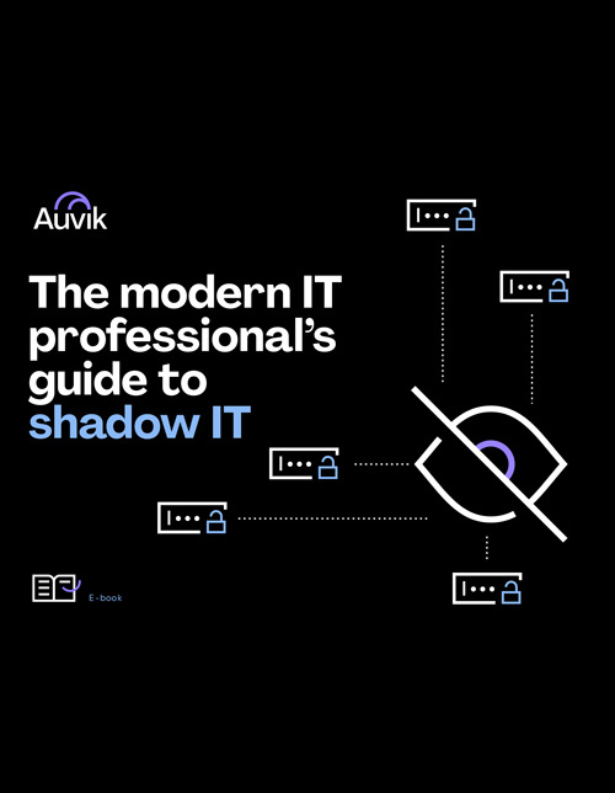As businesses of all sizes migrate to digital solutions, the cost of cloud services becomes a pivotal consideration. While cloud computing offers scalable, on-demand resources, it’s important to understand its cost structure to budget effectively and maximize ROI.
Data storage, compute power, and network usage can cause significant variation in prices. Additionally, there are different pricing considerations with service models like infrastructure as a service (IaaS), platform as a service (PaaS), and software as a service (SaaS).
With 87% of companies using cloud services to enhance operations, Auvik has put together everything you need to know about the cost of cloud services. This includes the key components affecting cloud computing costs, how the leading cloud services compare, and insights into optimizing your cloud expenditure.
Let’s get started.
Cost of cloud services: An overview
Network infrastructure costs generally encompass a variety of expenses related to establishing, maintaining, and upgrading a network. These can include hardware and software costs, installation and setup, maintenance and support, security measures, upgrades and scalability, training and staffing, energy consumption, licensing fees, and other components.
The network infrastructure market is expected to reach an average spend of $253.70 per employee by the end of 2024. Broken down by segment, that’s $77.25 for enterprise network infrastructure and $176.40 for service provider network infrastructure per employee.
By 2027, cloud spend is expected to reach $288.50 per employee ($97.85 for enterprise, $201.60 for service provider).

We’ll examine some common cloud computing costs, but first let’s look at the most popular pricing structures:
| Instance-Based | Users are charged based on the number and type of virtual machines (instances) they use. In this pricing model, the total cost depends on the specific configuration and usage of each instance. |
| On-Demand | In this pay-as-you-go billing structure, providers charge users based on their actual usage of resources, without requiring long-term commitments or upfront payments. This model is highly flexible and caters to the dynamic needs of businesses. |
| Subscription | Users pay a recurring fee, usually monthly or annually, for access to a predefined set of resources and services. This model offers predictability in costs and often includes certain benefits like discounts, higher support levels, and bundled services. |
| Tiered | This structure offers multiple pricing levels or tiers, each with a different set of features, resources, and support options. It allows customers to choose a plan that best fits their needs and budget, providing flexibility and scalability. |
Here are some key cloud computing expenses:
1. Bandwidth and connectivity
Fees paid to internet service providers (ISPs) for bandwidth and network connectivity can vary significantly depending on several factors. These include the cloud service provider, the region, the amount of data transferred, and specific usage patterns.
Generally, monthly fees for the first 10 TB of outbound data transfer will range from $.09 for most leading providers up to $0.12 per GB for Microsoft Azure, with costs decreasing at higher usage tiers.
2. Storage
The storage type, and the amount of data that needs to be stored, will affect data storage costs. These are generally measured per user on a monthly basis. Service providers may offer free limited storage but charge for unlimited storage. For example, Amazon Web Services (AWS) charges $0.02 per GB for the first 50 TB.
3. Maintenance and support
This includes the ongoing costs for maintaining hardware and software, including repairs, updates, and technical support. Rates vary depending on the vendors, software, number of users, and volume of change requests, but organizations can expect to pay $5,000 to $50,000 or more per month.
4. Hidden fees
Understanding and monitoring potential hidden costs is crucial for managing and optimizing cloud computing expenses effectively. Common hidden fees include varying service rates among regions and availability zones, exit fees for retrieving data if a user switches providers, fees for tracking a support ticket, and data overages, where a user exceeds fixed data limits.
Additionally, watch for hidden fees surrounding API requests, egress traffic, idle resources, scaling costs, licensing fees, security services, third-party integrations, and many more.
IaaS, PaaS, and SaaS: 3 types of cloud computing services explained
Before deciding on a cloud service provider, it’s important to assess your organization’s needs. This includes infrastructure requirements, usage estimates including storage and bandwidth, and how the features, pricing models, and free usage limits compare.
Let’s examine the three types of cloud computing services so you can better understand what you need and get more accurate quotes from providers.
Infrastructure as a Service (IaaS)
This cloud computing model allows organizations to rent IT infrastructure such as servers, storage, and networking on a pay-as-you-go basis rather than investing in physical, on-premises infrastructure. This model offers flexibility, scalability, and cost optimization, making it a popular choice for businesses looking to optimize their IT operations.
Typically, components of IaaS include virtual machines, scalable storage solutions, virtualized networking services, and operating systems such as Windows, Linux, or Unix.
Key characteristics of IaaS include:
- On-demand cloud resources including virtual machines, storage, and network capacity.
- Virtualization technologies that provide virtual instances of physical resources, allowing multiple users to share the same physical hardware while maintaining isolated environments.
- Control over operating systems, applications, and data. Users can configure and manage the virtual machines and other resources according to their needs, while the provider manages the infrastructure.
- Easy scalability based on demand, giving users flexibility to handle varying workloads efficiently.
- Automation tools for resource management, deployment, and scaling, helping users streamline operations and reduce manual intervention.
Use cases include development and testing, web hosting, data storage and backup, disaster recovery, and big data and analytics.
Platform as a Service (PaaS)
This model provides a complete development and deployment environment in the cloud. It allows developers to build, test, deploy, and manage applications without needing to handle the underlying infrastructure, including servers, storage, and networking. PaaS offers a range of tools and services that simplify and accelerate the development process.
Components include managed databases, platforms for deploying and running applications, middleware that connects different applications or services, tools for monitoring application performance and usage metrics, application integration, and development tools such as integrated development environments (IDEs), version control, and collaboration tools.
Key characteristics of PaaS include:
- Development framework that includes development tools, libraries, and APIs for building applications. Developers can use these resources to create software more efficiently.
- Managed infrastructure, including hardware, operating systems, and networking. With the cloud provider handling related tasks, it allows developers to focus solely on coding and application functionality.
- Integrated development tools for development, testing, and deployment, such as code editors, version control systems, and automated testing environments.
- Automatic scaling of application resources based on demand, ensuring performance and availability even during peak usage times.
- Middleware, databases, and other essential services required for application development and management. This can include messaging services, caching, and relational or NoSQL databases.
- Security and compliance handled by the provider, including encryption, access controls, and compliance with industry standards, ensuring that applications are protected and meet regulatory requirements.
Use cases include application development, API development, data analytics, and business applications.
Software as a Service (SaaS)
Instead of purchasing, installing, and maintaining software on individual computers or servers, users access SaaS applications via a web browser. SaaS eliminates the need for local installation and provides software as a subscription service, usually on a monthly or annual basis.
Key characteristics of SaaS include:
- Accessibility of applications from any device with an internet connection and a web browser enables users to work from anywhere, making it ideal for remote work and distributed teams.
- Subscription-based services eliminate expensive upfront costs for software licenses. Users pay a recurring fee that often includes software updates and support.
- Centralized management of all aspects of the software by the service provider, including maintenance, updates, security, and infrastructure.
- Scalability of applications to accommodate a growing number of users or increased usage, making it suitable for businesses of all sizes.
- Automatic software updates and patches ensure users always have access to the latest features and security enhancements.
- Multi-tenancy, as SaaS applications are designed to serve multiple users or organizations from a single instance, with each user’s data and configurations kept separate.
Use cases include business operations, data storage and backup, productivity and office applications, customer relationship management (CRM), and collaboration and communication through messaging, video conferencing, and file sharing tools.
Top 3 providers: Full breakdown of pricing and features
The following is a comparison of AWS Lambda, Microsoft Azure, and Google Cloud Platform (GCP). These providers are known for their reliability, scalability, security, and innovation in cloud technologies. They cater to a wide range of industries and use cases, from small startups to large enterprises.
1. AWS Lambda
Amazon Web Services (AWS) is the largest and most comprehensive cloud service provider, but let’s focus on their serverless computing service, AWS Lambda.
It automatically manages the entire infrastructure, allowing developers to run code in response to events without provisioning or managing servers. It supports various programming languages and scales automatically based on the incoming request volume.
With Lambda, you only pay for the compute time you consume, making it a cost-effective solution for building event-driven applications, real-time file processing, data transformations, and backend services.
| Architecture | Duration | Requests | Memory |
| X86 price for first 6 billion GB-seconds per month | $0.0000166667 per GB-second | $0.20 per million requests | $0.0000000021 per millisecond for 128 MB |
| ARM price for first 7.5 billion GB-seconds per month | $0.000133334 per GB-second | $.20 per million requests | $0.0000000017 per millisecond for 128 MB |
For both x86 and ARM-based processors, the cost per GB-second decreases at higher usage tiers, but the price per request stays the same. Likewise, the price for 1MB of memory stays relatively the same as usage increases. Pricing for ephemeral storage, provisioned concurrency, and HTTP response streaming, and more can be found on the AWS Lambda pricing page.
Strengths: Extensive service offerings, global infrastructure, strong security measures, and a large ecosystem of partners and integrations.
Other Key Services: Amazon S3 (Simple Storage Service), Amazon EC2 (Elastic Compute Cloud), Amazon RDS (Relational Database Service), and Amazon SageMaker.
2. Azure Cloud Services
Microsoft Azure offers a wide range of services, including computing, storage, networking, and analytics. It supports various operating systems, programming languages, and tools, making it versatile for businesses of all sizes.
Among enterprises, Azure caught up with AWS in popularity for public cloud usage in 2023. It provides solutions for IaaS, PaaS, and SaaS. Its global network of Microsoft-managed data centers ensures high availability, scalability, and security for enterprise applications.
Here are the details and prices for various instances, as well as monthly estimates for pay-as-you-go pricing:
| Instance | Cores | RAM | Temporary Storage | Pricing (Pay as You Go) | Estimated Monthly Price |
| A0 | 1 | 0.75 GB | 20 GB | $0.02/hour | $14.60 |
| A4 | 8 | 14 GB | 2040 GB | $0.64/hour | $467.20 |
| D1 | 1 | 3.5 GB | 50 GB | $0.14/hour | $102.20 |
| D4 | 8 | 28 GB | 400 GB | $1.12/hour | $817.60 |
| D11 | 2 | 14 GB | 100 GB | $0.33/hour | $240.90 |
| D14 | 16 | 112 GB | 800 GB | $2.111/hour | $1,541.03 |
Estimated monthly prices are based on 730 hours of usage per month. For A0-A4, there are no one-year or three-year reserved rates. However, here are the approximate cost savings for users on D1, D4, D11, and D14 instances:
| Instance | 1-year reserved rate | 3-year reserved rate |
| D1 | Save 33% | Save 45% |
| D4 | Save 32% | Save 45% |
| D11 | Save 30% | Save 45% |
| D14 | Save 12% | Save 31% |
For more details and price breakdowns for other instances, see Azure’s pricing page.
Strengths: Hybrid cloud capabilities, strong enterprise relationships, and integration with Microsoft products such as Windows Server, Active Directory, and Office 365.
Key Services: Azure Virtual Machines, Azure Blob Storage, Azure SQL Database, Azure Kubernetes Service, and Azure AI.
3. Google Cloud Platform (GCP)
This robust suite of cloud computing services provides infrastructure, machine learning, data analytics, and storage solutions. It offers IaaS, PaaS, and serverless computing environments.
Known for its high-performance capabilities, Google Cloud Platform leverages Google’s extensive global network to ensure scalability, security, and reliability.
It supports various applications, from small startups to large enterprises, and offers advanced tools like BigQuery and TensorFlow. GCP’s pay-as-you-go pricing model and extensive free tier make it accessible and cost-effective.
The following are details and pricing for select standard, high memory, and high-CPU machine types. Estimated monthly prices are based on 730 hours of usage per month.
| Category | vCPUs | Memory | On-Demand Price | Estimated Monthly Price |
| c3-standard-4 | 4 | 16 GB | $0.208092 | $151.91 |
| c3-highmem-4 | 4 | 32 GB | $0.280715 | $204.92 |
| e2-standard-2 | 2 | 8 GB | $0.075462 | $55.09 |
| e2-highcpu-16 | 16 | 16 GB | $0.445728 | $325.38 |
To see detail and pricing breakdowns for other machine types, see the GCP pricing page.
It’s important to note that users can save up to 91% on corresponding on-demand prices using spot pricing. Read more about it here.
Strengths: Advanced data analytics and machine learning capabilities, robust container support, and strong network infrastructure.
Key Services: Google Compute Engine, Google Cloud Storage, Google BigQuery, Google Kubernetes Engine, and Google AI.
Additional cloud computing providers
Here are other popular cloud computing providers to consider.
IBM Cloud Code Engine
IBM Cloud Code Engine is a serverless platform fully managed by the provider. This enables developers to run containerized workloads, including microservices, web apps, and batch jobs, without managing infrastructure.
The free tier includes the following per month:
- 100,000 vCPU seconds
- 200,000 GB seconds
- 100,000 HTTP requests
Beyond the free tier, services cost:
- $0.00003431 per vCPU second
- $0.00000356 per GB second
- $0.538 per million HTTP requests
For more information, see the IBM Cloud Code Engine pricing page.
Oracle Cloud
Oracle Cloud offers comprehensive cloud services, including infrastructure, applications, and databases, designed for enterprise workloads. It ensures high performance, security, and scalability for various business needs.
It offers services in the following categories:
- Virtual machine instance: AMD, 4 vCPUs, and 16 GB RAM for $54 per month.
- Kubernetes cluster: 100 vCPUs and 750 GB RAM for $1,734 per month.
- Block storage: 15K IOPS and 125 MB per second, and 1X1 TB of memory, for $522 per month.
- Public bandwidth transferred out: 50 TB for $340 per month.
For more information and comparisons against AWS, Azure, and GCP, see the Oracle Cloud pricing page.
4 tips for managing bandwidth costs
Cloud migration statistics show 57% of ITs are accelerating migration to the cloud. Whether you’re planning a migration or are already utilizing cloud environments, here are four tips for maximizing bandwidth while minimizing costs.
- Optimize data transfer: Minimize unnecessary data transfer by optimizing applications and using caching where possible.
- Use content delivery networks (CDNs): CDNs can help reduce bandwidth costs by caching content closer to end users.
- Monitor usage: Regularly monitor your bandwidth usage to identify and address any unexpected increases.
- Choose the right provider and plan: The providers we’ve discussed offer various pricing models for different cloud environments. Select one that aligns with your usage patterns and cost considerations.
To get the most accurate and up-to-date pricing, check the pricing pages of the specific cloud services providers or use their pricing calculators for tailored estimates based on your expected usage.
How Auvik can help
Auvik network management software helps users minimize cloud computing costs by providing detailed network insights, automated monitoring, and real-time alerts. Maximize resource and cost management, reduce service downtime, avoid security issues and runtime setbacks, and optimize cloud infrastructure usage.