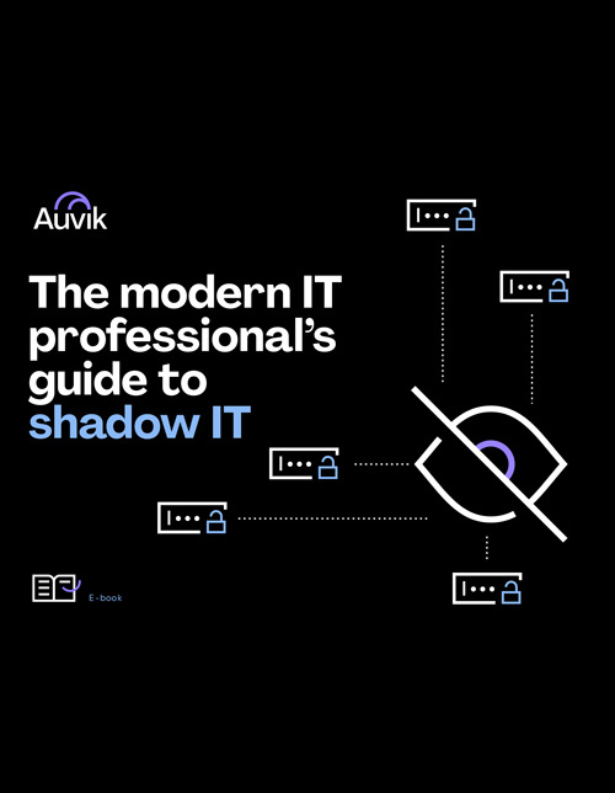Winning new clients is one of the most satisfying feelings for any business owner. But scaling can present some operational challenges.
For example, one King Kong-sized hurdle many MSP businesses face is how to increase—or even maintain—margins during growth. It’s hard to provide the same standard of customer service to a larger client base without adding more (expensive) technicians to your payroll.
… if you’re not using automation to create efficiencies.
The main benefits of automating business processes and activities can be separated into two buckets: operations and service delivery. By automating back-of-house operations like payroll, procurement, accounts payable, and accounting, you can save cash outlays.
Your PSA is a perfect example of this, as it automates processes like time tracking, billing, and customer relationship management. A PSA can also streamline service delivery—you can see where techs are spending too much time through their ticket metrics, and implement automation to eliminate time-intensive, repetitive activities.
One activity that could be dragging on your techs’ time is manual network management—including tasks like wire tracing, hand-drawing Visio diagrams of your client networks, and backing up network device configurations.
Auvik automates network management so you can scale your business without scaling your team. Here’s how.
Assess networks automatically
Network assessments are a crucial part of the prospecting phase for many MSPs. To effectively support a new client’s IT environment, you need to know what’s where.
But sending a technician to a new client’s site to assess their network can take hours, days, or even weeks—and after all that work tracing wires and drawing maps, there could be hidden devices that cause problems down the road.
By automating network assessments with Auvik, you save your techs’ time so you don’t have to hire someone every time you win a client. Auvik automatically discovers the network, all the way from Layer 1 to Layer 3—meaning you won’t lose time on unquoted work resulting from surprise devices.
Your Guide to Selling Managed Network Services
Get templates for network assessment reports, presentations, pricing & more—designed just for MSPs.
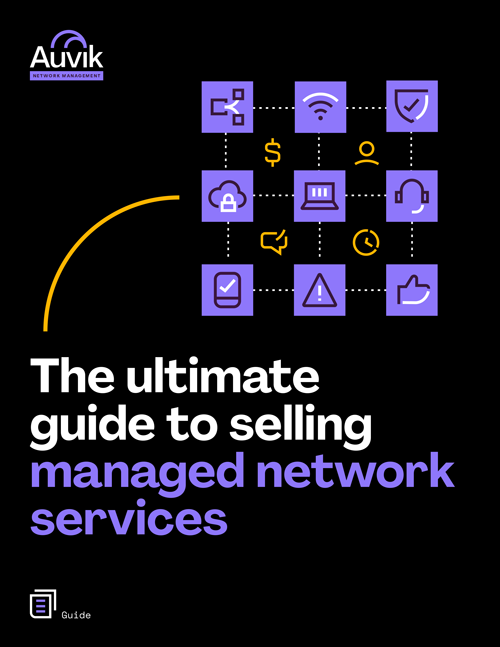
Jason Whitehurst, the owner of NoctisIT, uses Auvik regularly when prospecting to assess networks simply and quote work accurately without adding techs.
We don’t hire employees. We use partners to provide services for us, and Auvik is critical in our pre-sales toolkit. Auvik has significantly improved our margin by avoiding sunk costs, and having to do work we can’t charge for because we said the statement of work was A when it was really B.
Onboard new clients quickly and centrally
Once you assess a new client’s network, Auvik can uncover opportunities for you to improve it. You’ll know about outdated infrastructure you can replace, stale configurations you can update, devices you can recable, and firmware you can upgrade.
Marshall Rownd, central services manager at Datapath, says Auvik has changed the way his MSP onboards clients.
During onboarding, we deploy Auvik to start building a network map and document all the devices on the network. We’re able to make sure we have access to everything, can log into them, back up configurations, and then turn on the integration. We don’t even have to send a tech to the client site or worry about anything being missed.
Prevent network issues with proactive monitoring
By monitoring your client networks proactively, you can reduce the time it takes to solve problems. Auvik helps you do this with over 50 pre-configured alerts tuned to industry best practices so you know when something weird is happening with your client’s infrastructure.
DJ Forman, the CEO of ITque, says the proactive visibility he gains with Auvik helps his team be more efficient.
Labor is by far the most expensive part of our business. The more we can do with the fewer number of employees the better, but obviously we have to maintain the service level our customers are expecting from us. Auvik makes it easy for us to see what’s going on, and we can then troubleshoot and diagnose issues with the same number of staff as we add additional clients on board.
To resolve problems identified through Auvik, you can use one of the system’s three remote access features to dive into the environment and make changes. Not only does this reduce potential truck rolls, but you could prevent issues from reaching the client at all.
As well, Auvik automatically backs up network device configurations. Being able to use those backups to restore configurations can really save time in the event of a disaster like a power outage.
Corey Kirkendoll, CEO of 5K Technical Services, has mitigated the need to hire more technicians by automating manual network tasks.
If we didn’t have Auvik, we’d have probably have to hire another engineer—if not two—to support the network and our customers’ infrastructure. It was a very manual, tedious process. If you have an intensive managed network offering, you need to look at Auvik because you’ll save on headcount and [be able to] deploy high-cost resources to something of more value.