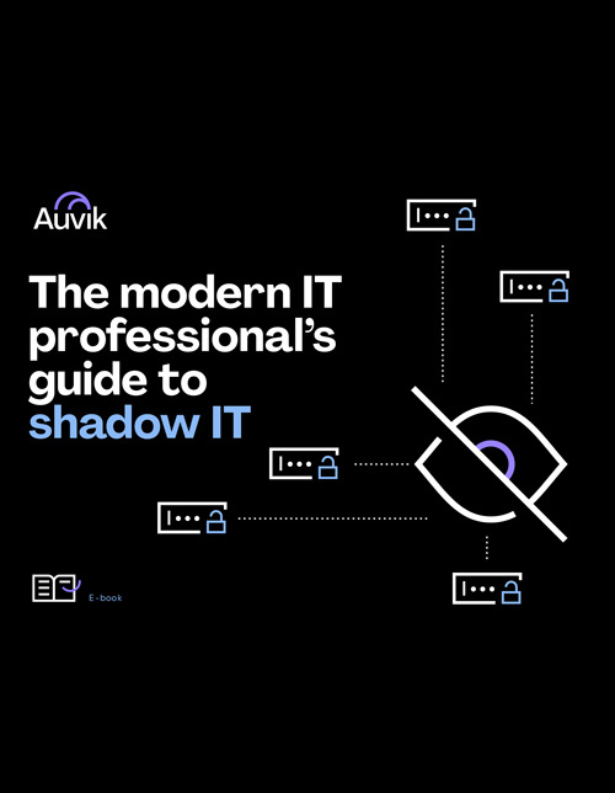It’s a story we often hear from our partners: A client calls and their network’s down, so our partner logs into Auvik, pinpoints the problem, and gets them back up in no time.
Everyone’s happy.
But your client shouldn’t have to make that first call. And if you’re using Auvik to its full potential, they likely won’t have to.
Know what’s on the network—before it causes a problem
Turning Auvik on when a client reports a major problem doesn’t make full use of Auvik’s power. For that, it needs to be on all the time.
When Auvik’s on, your client’s topology map automatically updates in real-time to show you everything on the network. It doesn’t matter what it is—if it’s on the network, you’ll know what it is, where it is, and what it’s doing. No surprises.
For Crystal Sharpe at Next I.T., this visibility has been invaluable:
“You get a plethora of really essential network information. We’ve been able to pinpoint bandwidth hogs, dead or dying ports on switches, and uncover devices we never even knew existed.”
As Auvik is running in the background while you go about your day to day, it’s not just detecting new devices. It’s also monitoring the network for any events that need your attention.
With over 50 pre-configured alerts tuned to industry best practices, Auvik notifies you immediately to anything unusual happening on the network.
Michael LaFond, director of operations at Lanspeed, says Auvik catches what other systems can’t:
“Auvik fills in the gap to provide monitoring and support for network devices that other tools miss the mark on. It is catching alerts for items we were missing in the past.”
While alerts range from informational to emergency, they should all be taken seriously. Even seemingly minor alerts—like packet discards, packet errors, and high interface utilization—may be pointing to a bigger issue that’s brewing. With this advanced warning, you can jump into action before it becomes a problem.
For Jeremy Estrada, an engineer at Internet Contrasts, Auvik’s alerts have helped his team change its approach to network management:
“Auvik has become a valuable asset in our tools used to manage our clients. It has increased our efficiency, making us aware of issues and it is alerting us instantly. It’s helped us be more proactive instead of reactive.”
Identify devices that aren’t up to the task
The network is the foundation that supports your client’s entire business, so it’s risky to wait until a network device crashes to replace it. Downtime is extremely costly—and it doesn’t inspire client confidence.
When Auvik alerts you to a device that isn’t performing the way it should, you can dive into device details like make and model, serial number, software version, IP address, and more.
If those details don’t shine a light on the issue, Auvik has more data available. Since it’s always monitoring your client’s network devices, you can see any changes in device health and performance as they happen, and you can compare current performance against historical data to identify trends.
Equipped with this information, you can make changes to the network or make the case for network upgrades before something bad happens.
Make the business case to upgrade your client’s network
According to DJ Forman, CTO of ITque, Auvik’s visibility changes client perception:
“[Auvik] really cements the trusted advisor concept with people. They look at what you’re able to generate, they look at the visibility you have and they say, ‘Wow. These people really know what they’re talking about. They know exactly what’s happening to my network before I even do.’”
Since Auvik allows you to anticipate changes, you won’t have to call your client with surprise costs when a device crashes.
Instead, you can give them concrete evidence of how devices are performing, and they can work expenses into their budget for future quarters.
One Auvik partner says:
“Network devices are typically pretty solid. But they still need to be replaced, they need firmware updates, monitoring. So that’s probably the biggest Auvik value-add—you can see the asset inventory and leverage that on sales calls: ‘It looks like your switches are 5 years old. It’s time to replace them.’”
By doing the behind-the-scenes work before something goes wrong, you’ll keep your client networks running smoothly. Know what that means? You own the network.