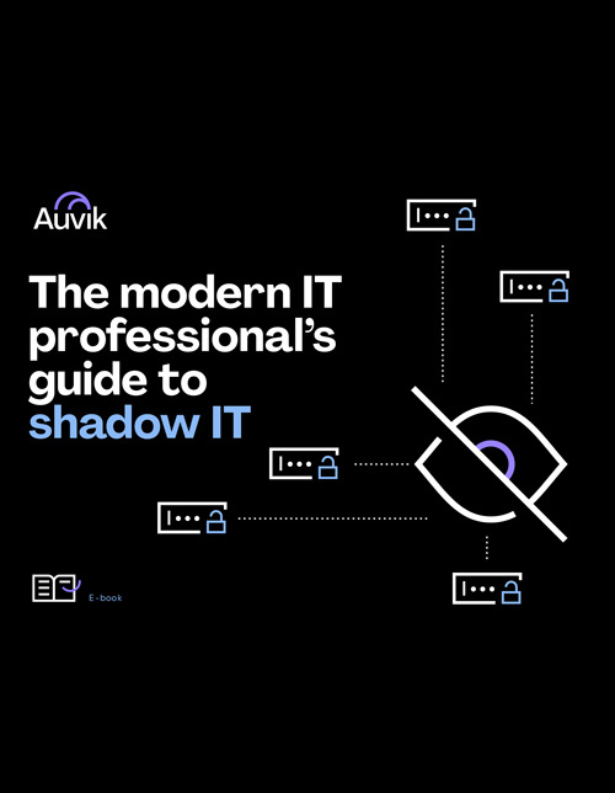Standard operating procedures—more commonly known as SOPs—are written, step-by-step instructions that describe how to perform a routine activity. While you can create an SOP for anything, an MSP SOP that outlines technical procedures is a well-known path to increasing efficiency in your business.
MSP SOP #1: Troubleshooting a network issue
Think about what your team does today when they get a complaint about the network or the internet is slow. It’s a generic complaint and can be caused by any number of underlying issues, so it’s often difficult to know where to start. With Auvik and an SOP, it’s easy.
When it comes to MSP network monitoring, every troubleshooting SOP should begin with the network map. With Auvik, you can see a high-level overview of the network, and you can drill down to where individual users are connected.
Say you or your techs get a call from “John”. You can quickly find the workstation where he’s connected, see what other devices he’s connected to, and follow paths from Layers 1 through 3 all the way up to the internet.
Check alerts for immediate insight into any unusual activity. Thanks to Auvik’s preconfigured and customizable alerting, you can get immediate insight into critical issues on the network, and drill into the specific time an issue occurred. There you’ll understand what’s been happening and instantly see if things are “out of the norm.”
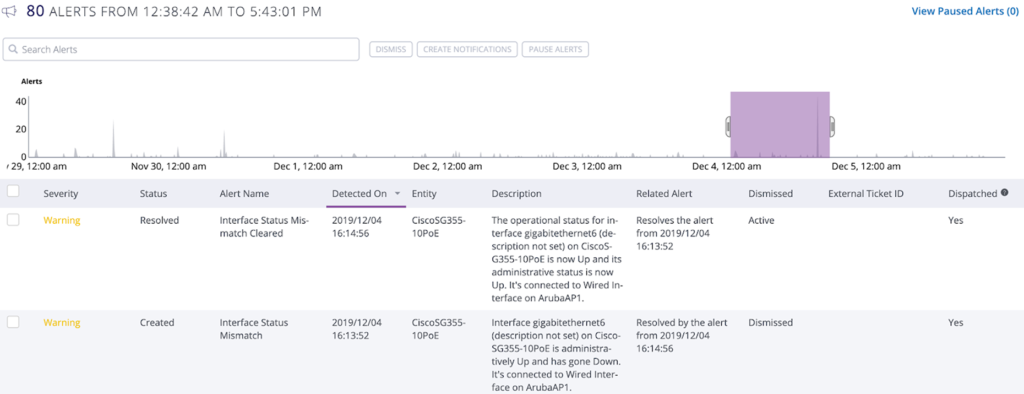
See how specific devices and interfaces are performing. If your network map and logged alerts aren’t giving you the answers you need, you can analyze individual devices and interfaces to see how they’re performing—this includes interface bandwidth, packet loss, and more.
If it’s not a connectivity issue, turn to Auvik TrafficInsights™. If you determine your client is experiencing a network performance issue, you can see what’s behind the issue in TrafficInsights. There you can identify who’s hogging all the bandwidth, what application they’re using, and where their traffic is going. Then, you can alert your client to the issue or implement a QoS (quality of service) policy to increase bandwidth for specific users.
MSP SOP #2: Backup and disaster recovery
In a time of crisis, having up-to-date configuration backups on hand will save you and your team a lot of time and stress. While you may have been SOP building for your techs to follow something when a device goes kaput, you’ll also want an SOP to make sure you have what you need when it happens.
Decide how frequently you want to back up network devices—and stick to it. Whether it’s once a month, once a day, or every time a change is made, you need to decide on a backup frequency and outline your policy in an SOP. If you’re using Auvik, backups are automatically logged and stored every time a change is made.
Confirm configs are being backed up when they should be. As part of your MSP SOP, you’ll want to ensure you’re in compliance with your backup policy. To do so, you’ll have to regularly confirm with your team that all configs have been checked within your defined period of time—for example, every 30 days.
Identify devices that haven’t been backed up recently. If a device hasn’t been backed up recently, it’s likely its credentials have changed. With a simple check-in policy, you can ensure all of your client’s devices are backed up and can easily resolve non-compliance issues.
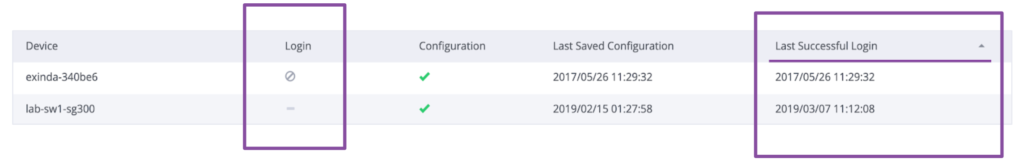
MSP SOP #3: Onboarding new clients
Client onboarding is your time to discover everything you need to know about your client networks—especially the things you may have missed during your initial network assessment. Auvik can help you fill in the gaps.
First, find devices you know about, but don’t have the proper credentials for. They exist, and they’re out there waiting to cause your techs trouble. But it’s a relatively easy fix—to see all devices missing login credentials, all you have to do is click the Need Credentials KPI on your client’s dashboard.
Search the network for devices your client didn’t tell you about. There may be devices your client forgot to mention (or forgot existed!) hidden throughout the network. But even if you don’t know about them, it’s still your job to manage them since they pose a risk to your client’s network. In Auvik, you can find IPs and networks you’ve never seen before.
Identify devices that need to be replaced. Outdated devices also pose a risk to your client’s network, and some will need to be replaced. Thanks to Auvik’s Cisco Service API, you can see whether Cisco network equipment is under a current or expiring support contract, whether there’s a more up-to-date software version available, if the device is eligible to receive critical security updates, and if the device is still available for purchase.
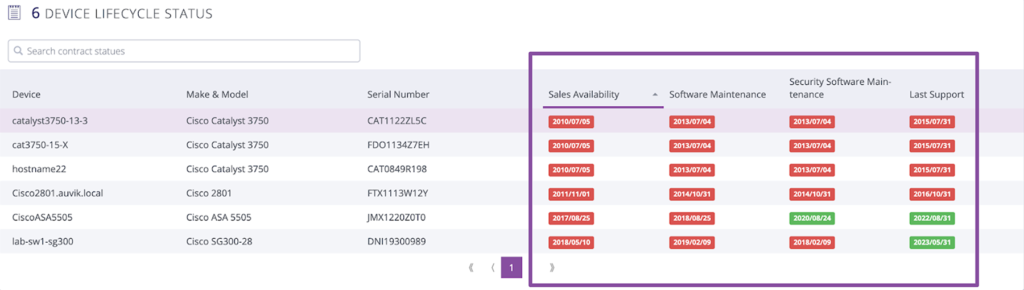
And if it’s not a Cisco device, you’ll have the software and firmware versions for your full inventory of devices, which you can use to cross-reference with the latest from the vendor.
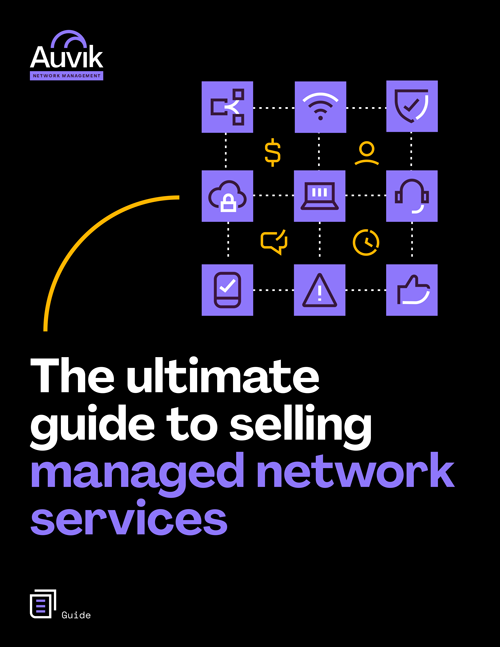
Your Guide to Selling Managed Network Services
Get templates for network assessment reports, presentations, pricing & more—designed just for MSPs.
MSP SOPs #4: Preparing for quarterly business reviews
QBRs are an opportunity for you to prove your value to your clients, keep their networks in tip-top shape and ensure you’re being paid fairly for the value you’re providing. What info do you need to gather for those meetings quarter after quarter?
Search for—and document—any changes in device inventory. Over the course of three months, new devices will be added to the network, some may be removed, and others will perform differently than they used to. It’s your job to ask, “What’s out there? What’s new since last quarter? Have any devices changed?”
Create reports about device performance. Is a device performing poorly? Is the only way to improve its performance by upgrading it? In Auvik, you can export reports about device performance to help make the case for device upgrades.
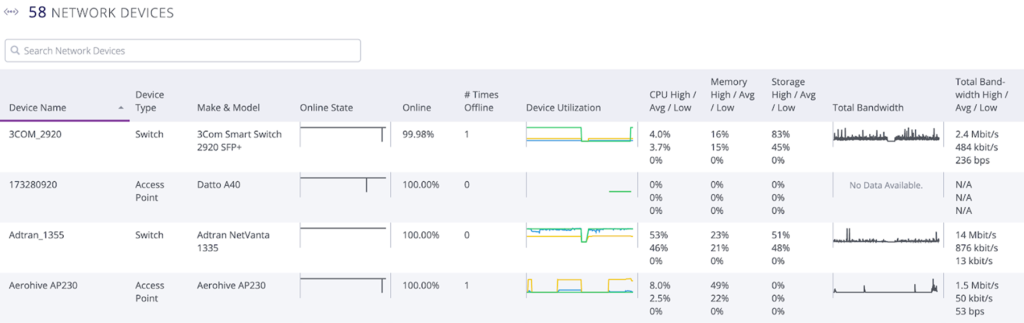
Showcase what your team does behind the scenes. When you’re proactively responding to alerts and your clients aren’t experiencing network issues, they may think they’re paying you for nothing. Auvik stores all the alerts you receive, so you can show your clients what your team is doing behind the scenes to keep their network operational.
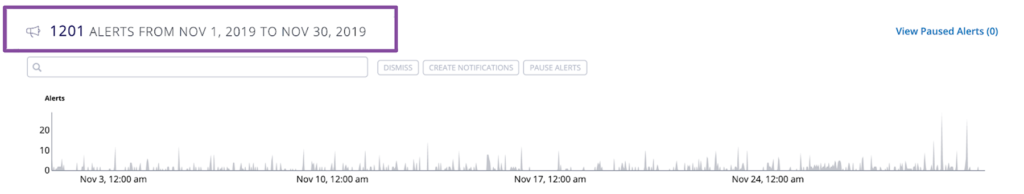
Show your clients how their network’s being used. And finally, wow your clients with real-time information about how their network is being used. Show them which applications are being used, who their top talkers are, and where their network traffic is going—all with TrafficInsights.
Ready to see how Auvik can supercharge your MSP SOP?