My first love was an Atari 800. First released in 1979, with staggering 48k of memory and a 1.79MHz 6502C processor, it was, for the time, a beast. I received my Atari 800 in 1982 as a rather generous gift from my parents. Looking back, I think it’s fair to say it was an influential event in my life, and set up my lifelong fascination with computers, technology and networking. I still adore Atari today— I own most of the same machines I had in my youth, and they are still in working condition. My main machine now is a heavily upgraded Atari 800XE, which was the last model in Atari’s 8-bit line.

What can an Atari 800XE do today?
Now working in the networking field, it’s only natural that I would want to try to get my Ataris on to the network. Back in the day, of course, this would have been an impossibility. Although Ethernet was created in the early seventies, it didn’t become popular in the consumer electronics sector until much later, and there were no first- or third-party Ethernet options for the Atari 8-bit line during its commercial lifetime, from 1979 to 1992!
The only options at the time to get Atari computers to talk to each other was using a null-modem cable (which usually wasn’t very practical). The null-modem solution required loading a terminal program on both computers, making sure the settings matched on each, then initiating a transfer (using X-modem or Y-modem) on both of the machines. Another option was a modem to connect over the phone lines (more practical than a null-modem but still slow and tied up your phone line), and finally, the good old sneakernet (copying the files onto a floppy disk and walking to the other computer).
Remarkably, the Atari 8-bit is in a bit of a renaissance now, with many fascinating projects being developed both commercially and as open source. There are products to upgrade the memory to 1MB (significantly more than stock), upgrade the CPU to 20MHz (nearly 20x its original clock speed), and output modern digital video directly. One of the most impressive projects to hit the Atari 8-bit scene recently is #FujiNet.

#FujiNet is a peripheral that attaches to the SIO port (Atari’s proprietary IO port) of the Atari computer and provides hardware emulation for nearly all the hardware that was available back in the day. Specifically, #FujiNet allows the loading of cassette and disk images over the network (even over the internet), modem emulation—allowing original Atari modem terminal software to be able to talk over the network using telnet as if it were a modem, and a new device handler allowing the Atari to interact with the network directly using various protocols. The most interesting aspect of the #FujiNet device, for someone with my job at least, is the networking capabilities it gives the Atari 8-bit computers.
Test one: Will an Atari 800 connect to a modern network?
Is my quest to get a 40-year-old Atari going to be successful? It’s what we’re all here for, so no more delay. Let’s try it and see.
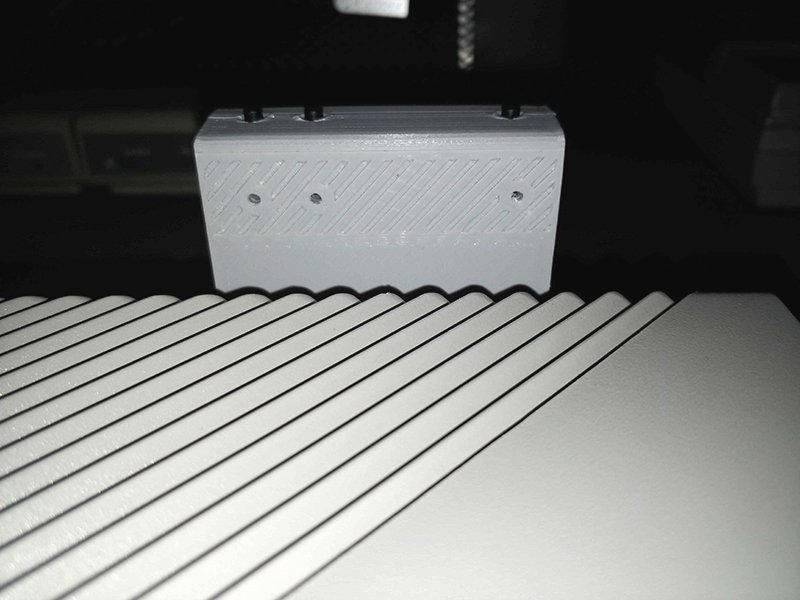
Let’s boot it up and get it online. Because the #FujiNet emulates disk drives, it can load the configuration software right from itself. Simply plug the #FujiNet into the Atari computer, and turn it on. It’ll boot all by itself into the Wi-Fi configuration screen.

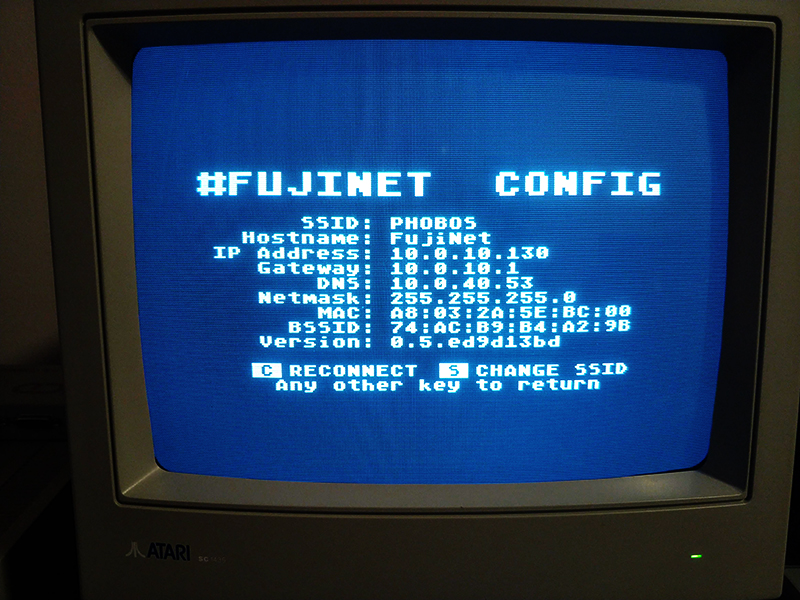
Next, let’s mount a disk image on the Atari computer over the internet using a new TNFS protocol (not to be confused with Trusted Network File System), originally created for sharing files on ZX Spectrum computers (another darling computer of the 80s, interestingly built with no space bar!), and has been adopted by the Atari community as well. I can host a TNFS server locally to share files with the Atari, but it’ll also work with TNFS servers on the internet.

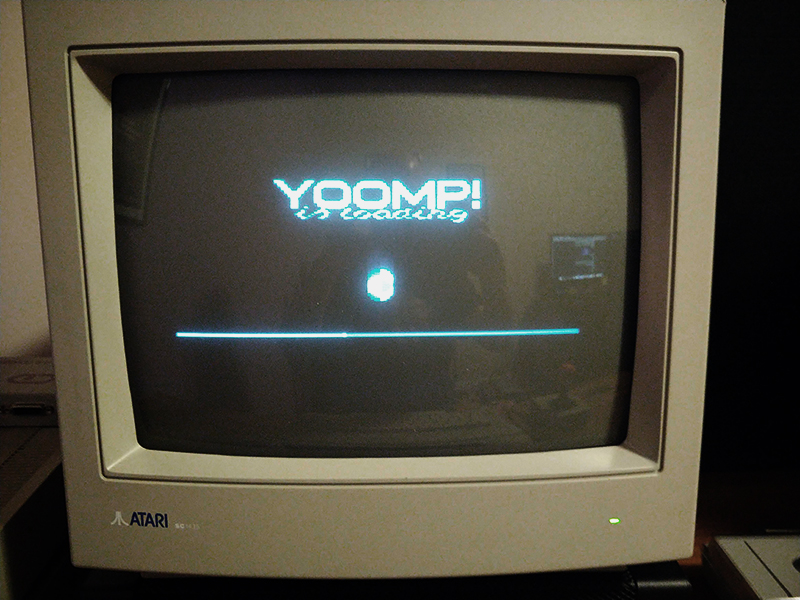

Test two: Can the Atari 800 load a web page?
Next up: Let’s try loading a web page. Ever wonder what Auvik.com looks like rendered in 8-bits?
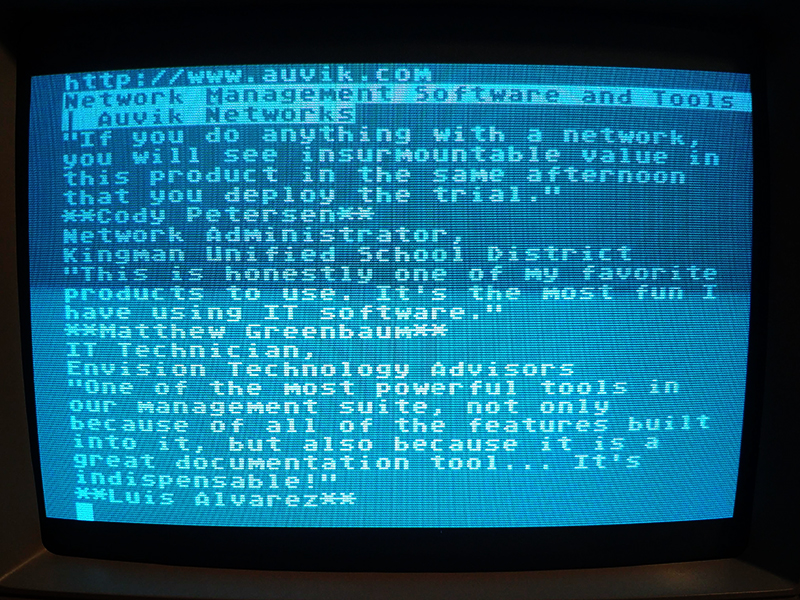
Test three: Can the Atari 800 configure network devices?
Next, let’s try something “productive”. Let’s try to use the Atari to configure some network gear. #FujiNet can emulate a modem so that existing Atari terminal software can be used for Telnet. Yes, Telnet. My favorite terminal program for the Atari is Ice-T. It’s perfect for connecting to network gear because it supports VT-102 and can keep up with a blazing speed requirement of 9600 baud.
To connect to a device using terminal software with #FujiNet, you just need to replace the phone number that would normally be used with a Hayes compatible modem with the IP address and port, like so:
atdt10.0.0.1:23
And lo and behold, I successfully connected to my HP3500yl network switch!
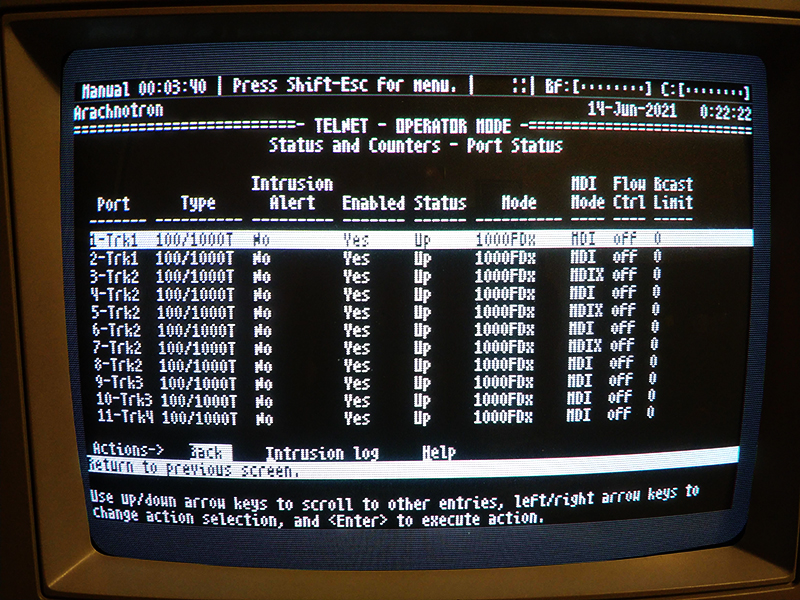
Obviously, I wouldn’t want to use Telnet in a production environment. Can Telnet even function in a modern production environment? Fortunately, there are plans to add SSH capabilities to #FujiNet. And once that’s done, my homelab will have a new management station.
It was amazing to see the resourcefulness of modern day homebrewers, keeping classic tech like the Atari 800XE alive! Now that we’ve successfully connected to a modern day network, loaded a modern internet website, and even configured a modern day network switch, what’s next? In part two of this series, we’ll try to replicate this experiment with another classic machine: The TI-99/4a!
Have a question about my setup? Want to see if the Atari 800XE can do something specific? Leave me a comment below and we’ll try!


